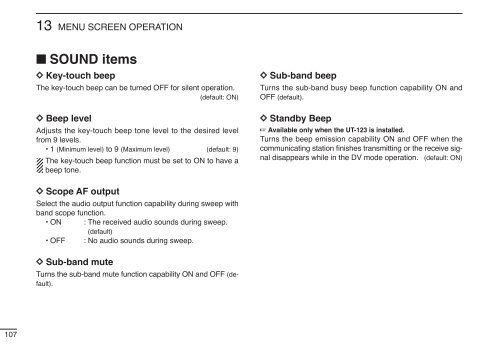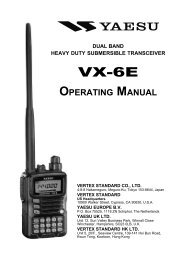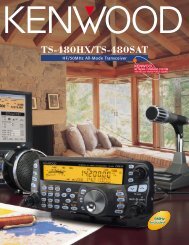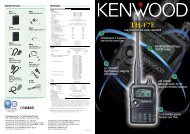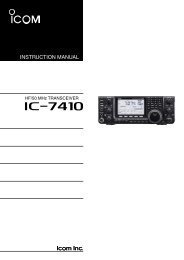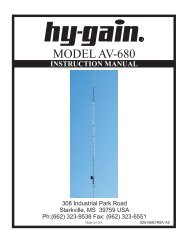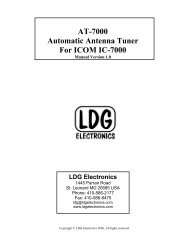- Page 1 and 2:
INSTRUCTION MANUALDUAL BAND FM TRAN
- Page 3 and 4:
PRECAUTIONSRWARNING RF EXPOSURE! Th
- Page 5 and 6:
TABLE OF CONTENTS12FOREWORD .......
- Page 7 and 8:
13 MENU SCREEN OPERATION ..........
- Page 9 and 10:
QUICK REFERENCE GUIDED LocationSele
- Page 11 and 12:
QUICK REFERENCE GUIDED Optional GPS
- Page 13 and 14:
QUICK REFERENCE GUIDEwAttach the re
- Page 15 and 16:
QUICK REFERENCE GUIDED DC power sup
- Page 17 and 18:
QUICK REFERENCE GUIDE■ Your first
- Page 19 and 20:
QUICK REFERENCE GUIDE■ Repeater o
- Page 21 and 22:
QUICK REFERENCE GUIDEUsing the HM-1
- Page 23 and 24:
PANEL DESCRIPTION1yuiLeft band*The
- Page 25 and 26:
PANEL DESCRIPTION1➥ During DV* (D
- Page 27 and 28:
PANEL DESCRIPTION1@3@4@2FREQUENCY M
- Page 29 and 30:
PANEL DESCRIPTION1D Function guide
- Page 31 and 32:
PANEL DESCRIPTION1iANTENNA CONNECTO
- Page 33 and 34:
PANEL DESCRIPTION1■ Microphone ke
- Page 35 and 36:
PANEL DESCRIPTION1■ Optional Micr
- Page 37 and 38:
SETTING A FREQUENCY2BANKY/Zz Push [
- Page 39 and 40:
SETTING A FREQUENCY2■ Tuning step
- Page 41 and 42:
BASIC OPERATION3■ ReceivingqSet t
- Page 43 and 44:
BASIC OPERATION3■ Squelch attenua
- Page 45 and 46:
BASIC OPERATION3■ Sub-band mute/b
- Page 47 and 48:
BASIC OPERATION3When diversity oper
- Page 49 and 50:
BASIC OPERATION3D Single sweepqSet
- Page 51 and 52:
REPEATER OPERATION4■ Accessing a
- Page 53 and 54:
REPEATER OPERATION4■ Subaudible t
- Page 55 and 56:
REPEATER OPERATION4■ Offset frequ
- Page 57 and 58:
DV MODE OPERATION (Optional UT-123
- Page 59 and 60:
DV MODE OPERATION (Optional UT-123
- Page 61 and 62:
DV MODE OPERATION (Optional UT-123
- Page 63 and 64:
DV MODE OPERATION (Optional UT-123
- Page 65 and 66:
DV MODE OPERATION (Optional UT-123
- Page 67 and 68:
DV MODE OPERATION (Optional UT-123
- Page 69 and 70:
DV MODE OPERATION (Optional UT-123
- Page 71 and 72:
DV MODE OPERATION (Optional UT-123
- Page 73 and 74:
DV MODE OPERATION (Optional UT-123
- Page 75 and 76:
DV MODE OPERATION (Optional UT-123
- Page 77 and 78: DV MODE OPERATION (Optional UT-123
- Page 79 and 80: DV MODE OPERATION (Optional UT-123
- Page 81 and 82: MEMORY MODE OPERATION6■ General d
- Page 83 and 84: MEMORY MODE OPERATION6D Programming
- Page 85 and 86: MEMORY MODE OPERATION6■ Memory ba
- Page 87 and 88: MEMORY MODE OPERATION6[EXAMPLE]: Pr
- Page 89 and 90: MEMORY MODE OPERATION6D Memory/call
- Page 91 and 92: MEMORY MODE OPERATION6■ Erasing/t
- Page 93 and 94: CALL CHANNEL OPERATION7■ Programm
- Page 95 and 96: SCAN OPERATION8■ Scan start/stopD
- Page 97 and 98: SCAN OPERATION8D Programming scan e
- Page 99 and 100: SCAN OPERATION8■ Skip channel set
- Page 101 and 102: PRIORITY WATCH9■ Priority watch o
- Page 103 and 104: DTMF MEMORY ENCODER10■ Transmitti
- Page 105 and 106: DTMF MEMORY ENCODER10■ DTMF speed
- Page 107 and 108: TONE SQUELCH AND POCKET BEEP11D Rev
- Page 109 and 110: TONE SQUELCH AND POCKET BEEP11■ D
- Page 111 and 112: TONE SQUELCH AND POCKET BEEP11■ D
- Page 113 and 114: PAGER/CODE SQUELCH12D Code programm
- Page 115 and 116: PAGER/CODE SQUELCH12• PERSONAL CA
- Page 117 and 118: MENU SCREEN OPERATION13■ Menu lis
- Page 119 and 120: MENU SCREEN OPERATION13D SOUNDSITEM
- Page 121 and 122: MENU SCREEN OPERATION13D Squelch de
- Page 123 and 124: MENU SCREEN OPERATION13D Repeater c
- Page 125 and 126: MENU SCREEN OPERATION13■ DUP/ TON
- Page 127: MENU SCREEN OPERATION13D Opening lo
- Page 131 and 132: MENU SCREEN OPERATION13D Alarm area
- Page 133 and 134: MENU SCREEN OPERATION13D GPS-A symb
- Page 135 and 136: OTHER FUNCTIONS14■ All resetThe f
- Page 137 and 138: OTHER FUNCTIONS14D Cloning using a
- Page 139 and 140: OTHER FUNCTIONS14D 1200 bps packet
- Page 141 and 142: OTHER FUNCTIONS14D Adjusting the tr
- Page 143 and 144: GPS/GPS-A OPERATION15yPush [BACK](V
- Page 145 and 146: GPS/GPS-A OPERATION15o Rotate [DIAL
- Page 147 and 148: GPS/GPS-A OPERATION15D RX GPS messa
- Page 149 and 150: GPS/GPS-A OPERATION15■ GPS-A oper
- Page 151 and 152: MAINTENANCE16PROBLEM POSSIBLE CAUSE
- Page 153 and 154: SPECIFICATIONS AND OPTIONS17■ Spe
- Page 155 and 156: SPECIFICATIONS AND OPTIONS17OPC-171
- Page 157 and 158: ABOUT CE18Versions of the IC-E2820
- Page 159 and 160: MEMO138
- Page 161 and 162: MEMO140
- Page 163 and 164: MEMO142