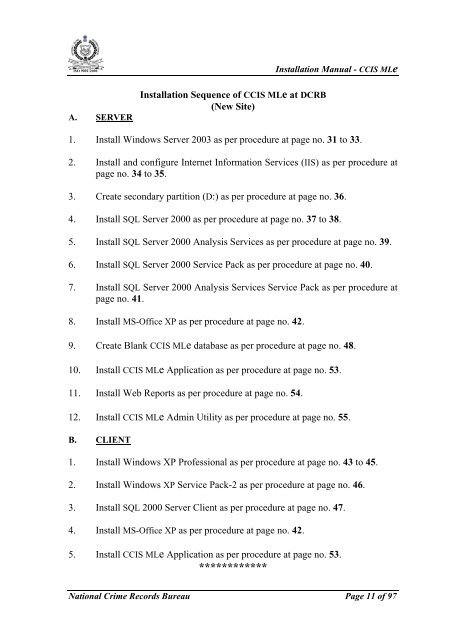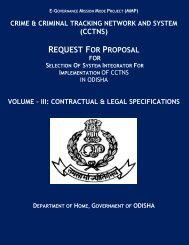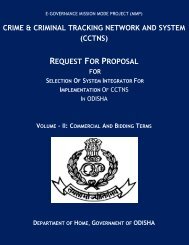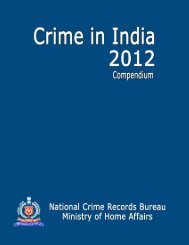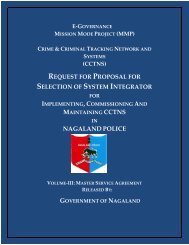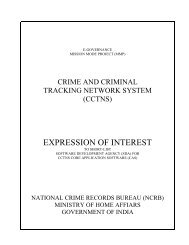CCIS MLe Guide - National Crime Records Bureau
CCIS MLe Guide - National Crime Records Bureau
CCIS MLe Guide - National Crime Records Bureau
Create successful ePaper yourself
Turn your PDF publications into a flip-book with our unique Google optimized e-Paper software.
ISO 9001:2000Installation Manual - <strong>CCIS</strong> <strong>MLe</strong>A. SERVERInstallation Sequence of <strong>CCIS</strong> <strong>MLe</strong> at DCRB(New Site)1. Install Windows Server 2003 as per procedure at page no. 31 to 33.2. Install and configure Internet Information Services (IIS) as per procedure atpage no. 34 to 35.3. Create secondary partition (D:) as per procedure at page no. 36.4. Install SQL Server 2000 as per procedure at page no. 37 to 38.5. Install SQL Server 2000 Analysis Services as per procedure at page no. 39.6. Install SQL Server 2000 Service Pack as per procedure at page no. 40.7. Install SQL Server 2000 Analysis Services Service Pack as per procedure atpage no. 41.8. Install MS-Office XP as per procedure at page no. 42.9. Create Blank <strong>CCIS</strong> <strong>MLe</strong> database as per procedure at page no. 48.10. Install <strong>CCIS</strong> <strong>MLe</strong> Application as per procedure at page no. 53.11. Install Web Reports as per procedure at page no. 54.12. Install <strong>CCIS</strong> <strong>MLe</strong> Admin Utility as per procedure at page no. 55.B. CLIENT1. Install Windows XP Professional as per procedure at page no. 43 to 45.2. Install Windows XP Service Pack-2 as per procedure at page no. 46.3. Install SQL 2000 Server Client as per procedure at page no. 47.4. Install MS-Office XP as per procedure at page no. 42.5. Install <strong>CCIS</strong> <strong>MLe</strong> Application as per procedure at page no. 53.************<strong>National</strong> <strong>Crime</strong> <strong>Records</strong> <strong>Bureau</strong> Page 11 of 97