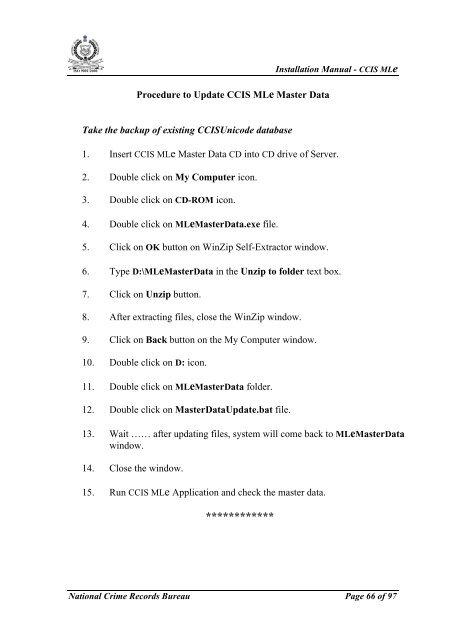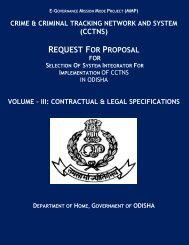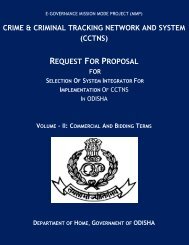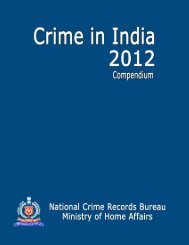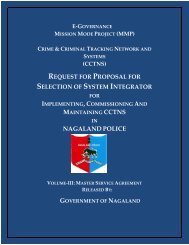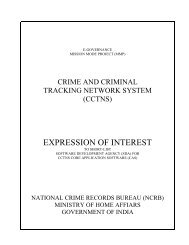CCIS MLe Guide - National Crime Records Bureau
CCIS MLe Guide - National Crime Records Bureau
CCIS MLe Guide - National Crime Records Bureau
You also want an ePaper? Increase the reach of your titles
YUMPU automatically turns print PDFs into web optimized ePapers that Google loves.
ISO 9001:2000Installation Manual - <strong>CCIS</strong> <strong>MLe</strong>Procedure to Update <strong>CCIS</strong> <strong>MLe</strong> Master DataTake the backup of existing <strong>CCIS</strong>Unicode database1. Insert <strong>CCIS</strong> <strong>MLe</strong> Master Data CD into CD drive of Server.2. Double click on My Computer icon.3. Double click on CD-ROM icon.4. Double click on <strong>MLe</strong>MasterData.exe file.5. Click on OK button on WinZip Self-Extractor window.6. Type D:\<strong>MLe</strong>MasterData in the Unzip to folder text box.7. Click on Unzip button.8. After extracting files, close the WinZip window.9. Click on Back button on the My Computer window.10. Double click on D: icon.11. Double click on <strong>MLe</strong>MasterData folder.12. Double click on MasterDataUpdate.bat file.13. Wait …… after updating files, system will come back to <strong>MLe</strong>MasterDatawindow.14. Close the window.15. Run <strong>CCIS</strong> <strong>MLe</strong> Application and check the master data.************<strong>National</strong> <strong>Crime</strong> <strong>Records</strong> <strong>Bureau</strong> Page 66 of 97