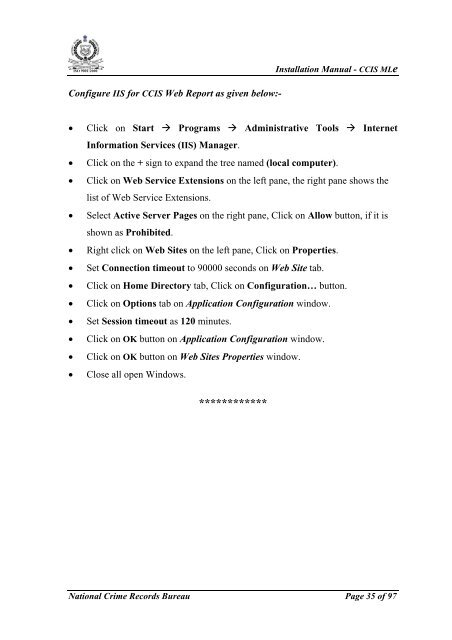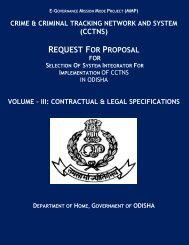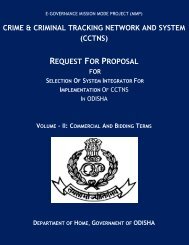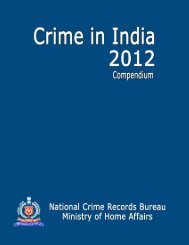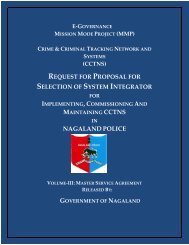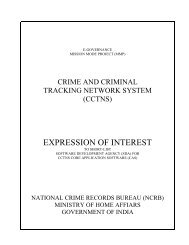CCIS MLe Guide - National Crime Records Bureau
CCIS MLe Guide - National Crime Records Bureau
CCIS MLe Guide - National Crime Records Bureau
Create successful ePaper yourself
Turn your PDF publications into a flip-book with our unique Google optimized e-Paper software.
ISO 9001:2000Installation Manual - <strong>CCIS</strong> <strong>MLe</strong>Configure IIS for <strong>CCIS</strong> Web Report as given below:-• Click on Start Programs Administrative Tools InternetInformation Services (IIS) Manager.• Click on the + sign to expand the tree named (local computer).• Click on Web Service Extensions on the left pane, the right pane shows thelist of Web Service Extensions.• Select Active Server Pages on the right pane, Click on Allow button, if it isshown as Prohibited.• Right click on Web Sites on the left pane, Click on Properties.• Set Connection timeout to 90000 seconds on Web Site tab.• Click on Home Directory tab, Click on Configuration… button.• Click on Options tab on Application Configuration window.• Set Session timeout as 120 minutes.• Click on OK button on Application Configuration window.• Click on OK button on Web Sites Properties window.• Close all open Windows.************<strong>National</strong> <strong>Crime</strong> <strong>Records</strong> <strong>Bureau</strong> Page 35 of 97