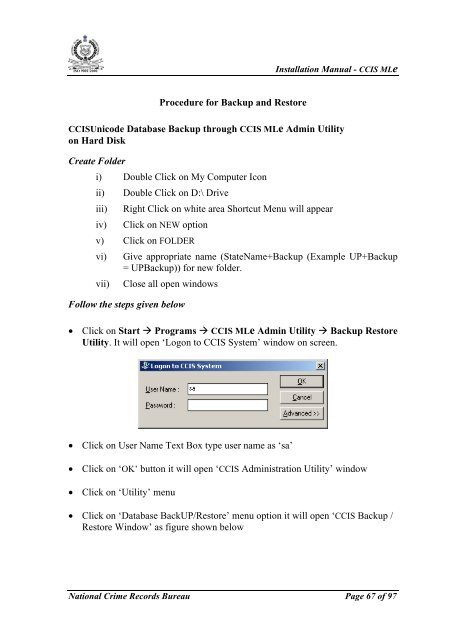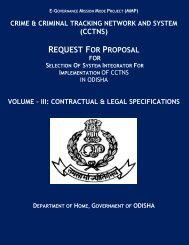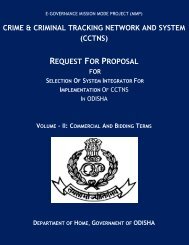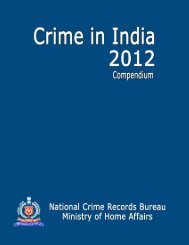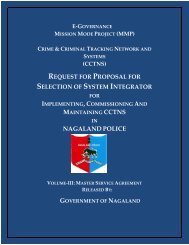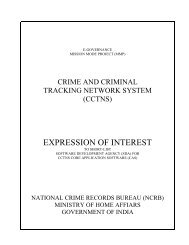CCIS MLe Guide - National Crime Records Bureau
CCIS MLe Guide - National Crime Records Bureau
CCIS MLe Guide - National Crime Records Bureau
Create successful ePaper yourself
Turn your PDF publications into a flip-book with our unique Google optimized e-Paper software.
ISO 9001:2000Installation Manual - <strong>CCIS</strong> <strong>MLe</strong>Procedure for Backup and Restore<strong>CCIS</strong>Unicode Database Backup through <strong>CCIS</strong> <strong>MLe</strong> Admin Utilityon Hard DiskCreate Folderi) Double Click on My Computer Iconii)iii)iv)Double Click on D:\ DriveRight Click on white area Shortcut Menu will appearClick on NEW optionv) Click on FOLDERvi)vii)Give appropriate name (StateName+Backup (Example UP+Backup= UPBackup)) for new folder.Close all open windowsFollow the steps given below• Click on Start Programs <strong>CCIS</strong> <strong>MLe</strong> Admin Utility Backup RestoreUtility. It will open ‘Logon to <strong>CCIS</strong> System’ window on screen.• Click on User Name Text Box type user name as ‘sa’• Click on ‘OK’ button it will open ‘<strong>CCIS</strong> Administration Utility’ window• Click on ‘Utility’ menu• Click on ‘Database BackUP/Restore’ menu option it will open ‘<strong>CCIS</strong> Backup /Restore Window’ as figure shown below<strong>National</strong> <strong>Crime</strong> <strong>Records</strong> <strong>Bureau</strong> Page 67 of 97