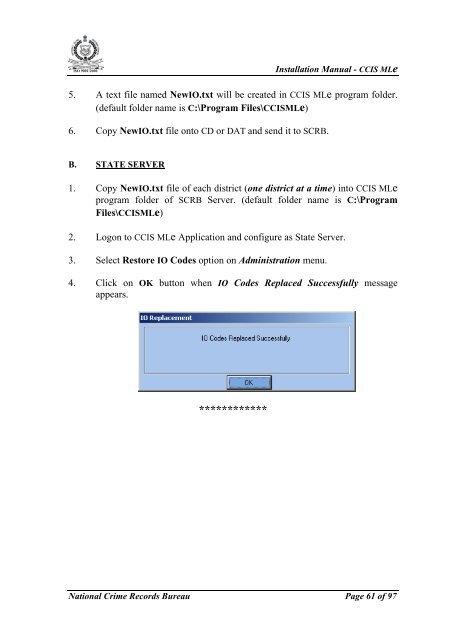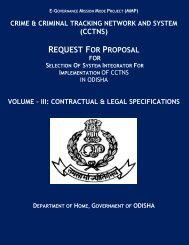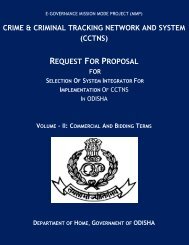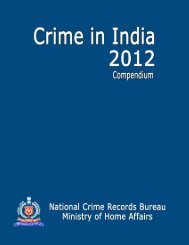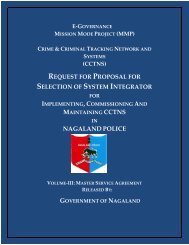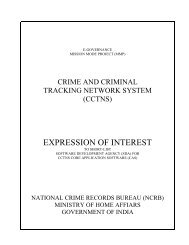CCIS MLe Guide - National Crime Records Bureau
CCIS MLe Guide - National Crime Records Bureau
CCIS MLe Guide - National Crime Records Bureau
Create successful ePaper yourself
Turn your PDF publications into a flip-book with our unique Google optimized e-Paper software.
ISO 9001:2000Installation Manual - <strong>CCIS</strong> <strong>MLe</strong>5. A text file named NewIO.txt will be created in <strong>CCIS</strong> <strong>MLe</strong> program folder.(default folder name is C:\Program Files\<strong>CCIS</strong><strong>MLe</strong>)6. Copy NewIO.txt file onto CD or DAT and send it to SCRB.B. STATE SERVER1. Copy NewIO.txt file of each district (one district at a time) into <strong>CCIS</strong> <strong>MLe</strong>program folder of SCRB Server. (default folder name is C:\ProgramFiles\<strong>CCIS</strong><strong>MLe</strong>)2. Logon to <strong>CCIS</strong> <strong>MLe</strong> Application and configure as State Server.3. Select Restore IO Codes option on Administration menu.4. Click on OK button when IO Codes Replaced Successfully messageappears.************<strong>National</strong> <strong>Crime</strong> <strong>Records</strong> <strong>Bureau</strong> Page 61 of 97