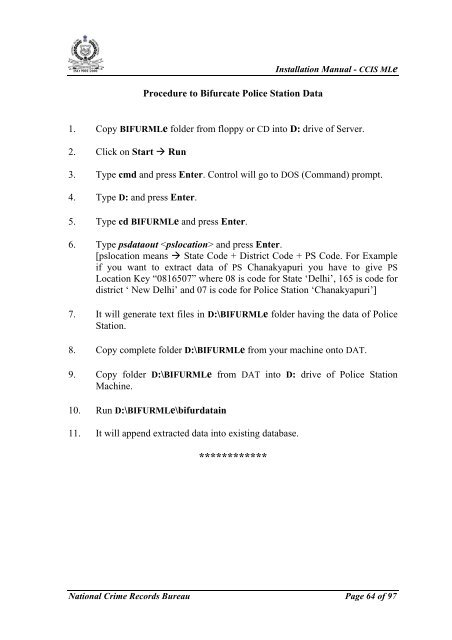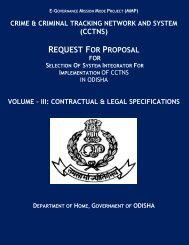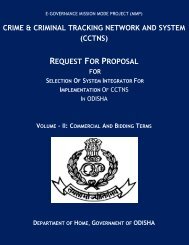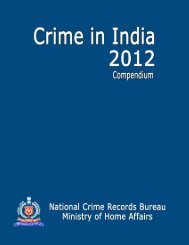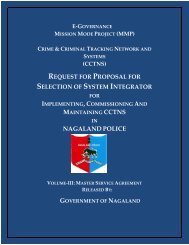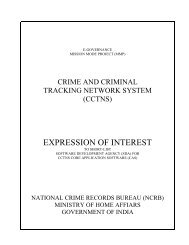CCIS MLe Guide - National Crime Records Bureau
CCIS MLe Guide - National Crime Records Bureau
CCIS MLe Guide - National Crime Records Bureau
You also want an ePaper? Increase the reach of your titles
YUMPU automatically turns print PDFs into web optimized ePapers that Google loves.
ISO 9001:2000Installation Manual - <strong>CCIS</strong> <strong>MLe</strong>Procedure to Bifurcate Police Station Data1. Copy BIFUR<strong>MLe</strong> folder from floppy or CD into D: drive of Server.2. Click on Start Run3. Type cmd and press Enter. Control will go to DOS (Command) prompt.4. Type D: and press Enter.5. Type cd BIFUR<strong>MLe</strong> and press Enter.6. Type psdataout and press Enter.[pslocation means State Code + District Code + PS Code. For Exampleif you want to extract data of PS Chanakyapuri you have to give PSLocation Key “0816507” where 08 is code for State ‘Delhi’, 165 is code fordistrict ‘ New Delhi’ and 07 is code for Police Station ‘Chanakyapuri’]7. It will generate text files in D:\BIFUR<strong>MLe</strong> folder having the data of PoliceStation.8. Copy complete folder D:\BIFUR<strong>MLe</strong> from your machine onto DAT.9. Copy folder D:\BIFUR<strong>MLe</strong> from DAT into D: drive of Police StationMachine.10. Run D:\BIFUR<strong>MLe</strong>\bifurdatain11. It will append extracted data into existing database.************<strong>National</strong> <strong>Crime</strong> <strong>Records</strong> <strong>Bureau</strong> Page 64 of 97