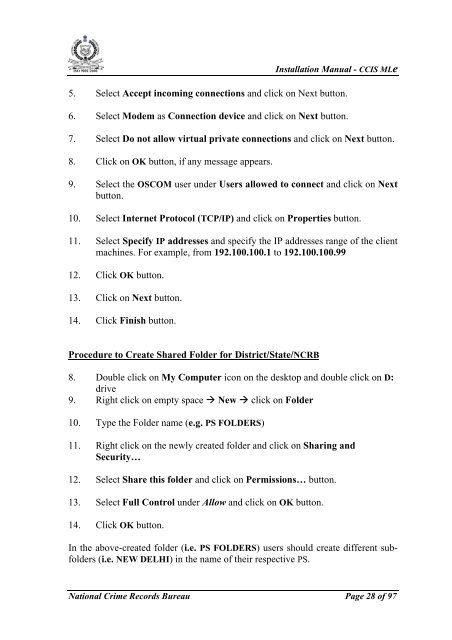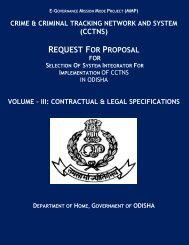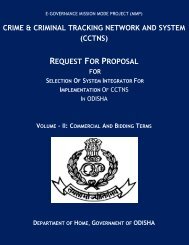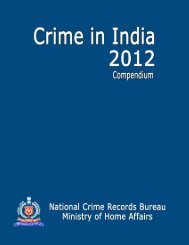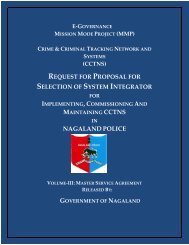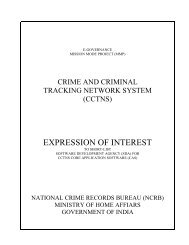CCIS MLe Guide - National Crime Records Bureau
CCIS MLe Guide - National Crime Records Bureau
CCIS MLe Guide - National Crime Records Bureau
Create successful ePaper yourself
Turn your PDF publications into a flip-book with our unique Google optimized e-Paper software.
ISO 9001:2000Installation Manual - <strong>CCIS</strong> <strong>MLe</strong>5. Select Accept incoming connections and click on Next button.6. Select Modem as Connection device and click on Next button.7. Select Do not allow virtual private connections and click on Next button.8. Click on OK button, if any message appears.9. Select the OSCOM user under Users allowed to connect and click on Nextbutton.10. Select Internet Protocol (TCP/IP) and click on Properties button.11. Select Specify IP addresses and specify the IP addresses range of the clientmachines. For example, from 192.100.100.1 to 192.100.100.9912. Click OK button.13. Click on Next button.14. Click Finish button.Procedure to Create Shared Folder for District/State/NCRB8. Double click on My Computer icon on the desktop and double click on D:drive9. Right click on empty space New click on Folder10. Type the Folder name (e.g. PS FOLDERS)11. Right click on the newly created folder and click on Sharing andSecurity…12. Select Share this folder and click on Permissions… button.13. Select Full Control under Allow and click on OK button.14. Click OK button.In the above-created folder (i.e. PS FOLDERS) users should create different subfolders(i.e. NEW DELHI) in the name of their respective PS.<strong>National</strong> <strong>Crime</strong> <strong>Records</strong> <strong>Bureau</strong> Page 28 of 97