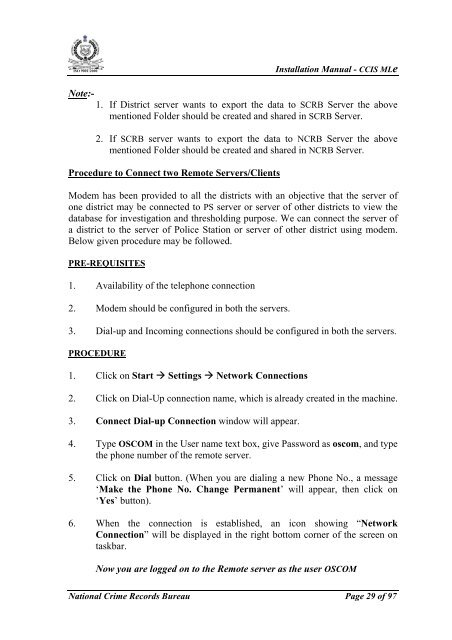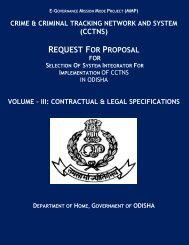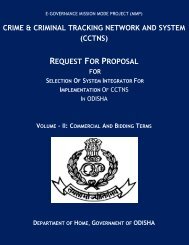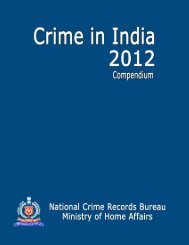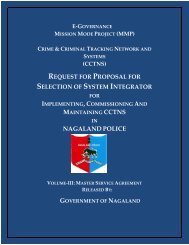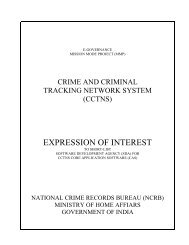CCIS MLe Guide - National Crime Records Bureau
CCIS MLe Guide - National Crime Records Bureau
CCIS MLe Guide - National Crime Records Bureau
You also want an ePaper? Increase the reach of your titles
YUMPU automatically turns print PDFs into web optimized ePapers that Google loves.
ISO 9001:2000Installation Manual - <strong>CCIS</strong> <strong>MLe</strong>Note:-1. If District server wants to export the data to SCRB Server the abovementioned Folder should be created and shared in SCRB Server.2. If SCRB server wants to export the data to NCRB Server the abovementioned Folder should be created and shared in NCRB Server.Procedure to Connect two Remote Servers/ClientsModem has been provided to all the districts with an objective that the server ofone district may be connected to PS server or server of other districts to view thedatabase for investigation and thresholding purpose. We can connect the server ofa district to the server of Police Station or server of other district using modem.Below given procedure may be followed.PRE-REQUISITES1. Availability of the telephone connection2. Modem should be configured in both the servers.3. Dial-up and Incoming connections should be configured in both the servers.PROCEDURE1. Click on Start Settings Network Connections2. Click on Dial-Up connection name, which is already created in the machine.3. Connect Dial-up Connection window will appear.4. Type OSCOM in the User name text box, give Password as oscom, and typethe phone number of the remote server.5. Click on Dial button. (When you are dialing a new Phone No., a message‘Make the Phone No. Change Permanent’ will appear, then click on‘Yes’ button).6. When the connection is established, an icon showing “NetworkConnection” will be displayed in the right bottom corner of the screen ontaskbar.Now you are logged on to the Remote server as the user OSCOM<strong>National</strong> <strong>Crime</strong> <strong>Records</strong> <strong>Bureau</strong> Page 29 of 97