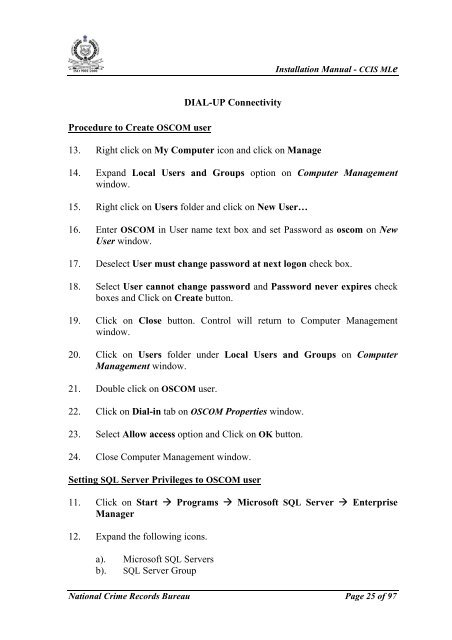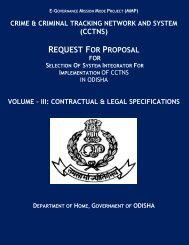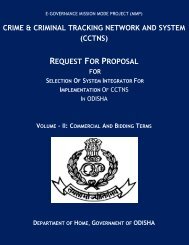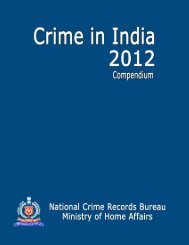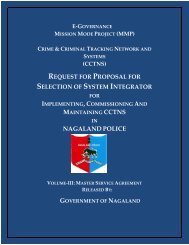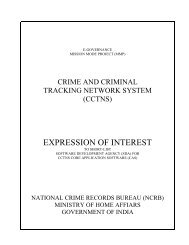CCIS MLe Guide - National Crime Records Bureau
CCIS MLe Guide - National Crime Records Bureau
CCIS MLe Guide - National Crime Records Bureau
Create successful ePaper yourself
Turn your PDF publications into a flip-book with our unique Google optimized e-Paper software.
ISO 9001:2000Installation Manual - <strong>CCIS</strong> <strong>MLe</strong>Procedure to Create OSCOM userDIAL-UP Connectivity13. Right click on My Computer icon and click on Manage14. Expand Local Users and Groups option on Computer Managementwindow.15. Right click on Users folder and click on New User…16. Enter OSCOM in User name text box and set Password as oscom on NewUser window.17. Deselect User must change password at next logon check box.18. Select User cannot change password and Password never expires checkboxes and Click on Create button.19. Click on Close button. Control will return to Computer Managementwindow.20. Click on Users folder under Local Users and Groups on ComputerManagement window.21. Double click on OSCOM user.22. Click on Dial-in tab on OSCOM Properties window.23. Select Allow access option and Click on OK button.24. Close Computer Management window.Setting SQL Server Privileges to OSCOM user11. Click on Start Programs Microsoft SQL Server EnterpriseManager12. Expand the following icons.a).b).Microsoft SQL ServersSQL Server Group<strong>National</strong> <strong>Crime</strong> <strong>Records</strong> <strong>Bureau</strong> Page 25 of 97