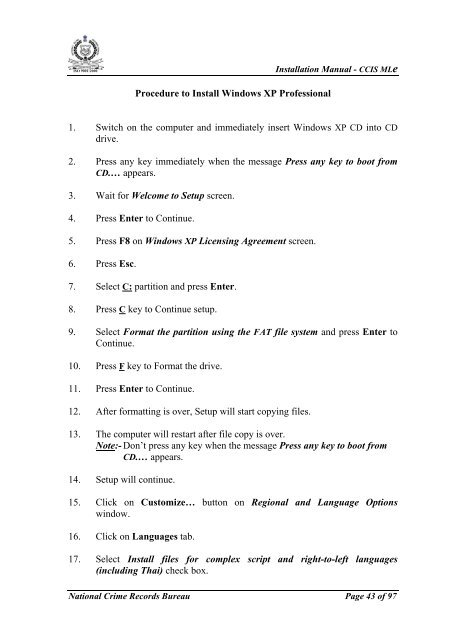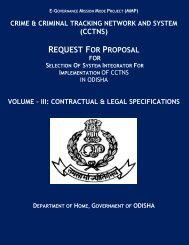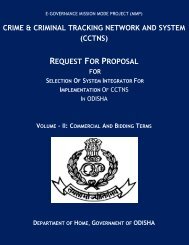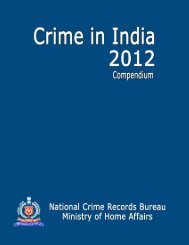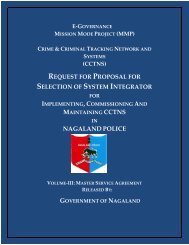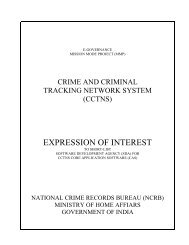CCIS MLe Guide - National Crime Records Bureau
CCIS MLe Guide - National Crime Records Bureau
CCIS MLe Guide - National Crime Records Bureau
Create successful ePaper yourself
Turn your PDF publications into a flip-book with our unique Google optimized e-Paper software.
ISO 9001:2000Installation Manual - <strong>CCIS</strong> <strong>MLe</strong>Procedure to Install Windows XP Professional1. Switch on the computer and immediately insert Windows XP CD into CDdrive.2. Press any key immediately when the message Press any key to boot fromCD.… appears.3. Wait for Welcome to Setup screen.4. Press Enter to Continue.5. Press F8 on Windows XP Licensing Agreement screen.6. Press Esc.7. Select C: partition and press Enter.8. Press C key to Continue setup.9. Select Format the partition using the FAT file system and press Enter toContinue.10. Press F key to Format the drive.11. Press Enter to Continue.12. After formatting is over, Setup will start copying files.13. The computer will restart after file copy is over.Note:- Don’t press any key when the message Press any key to boot fromCD.… appears.14. Setup will continue.15. Click on Customize… button on Regional and Language Optionswindow.16. Click on Languages tab.17. Select Install files for complex script and right-to-left languages(including Thai) check box.<strong>National</strong> <strong>Crime</strong> <strong>Records</strong> <strong>Bureau</strong> Page 43 of 97