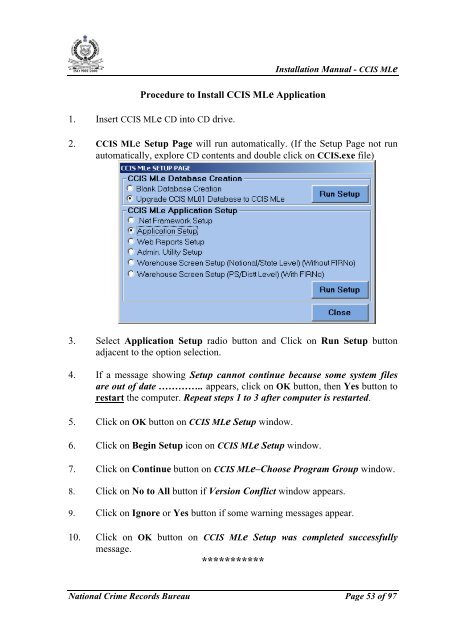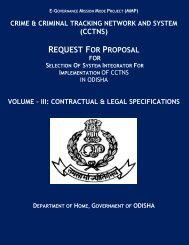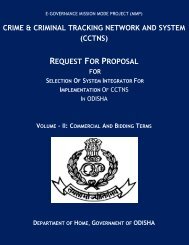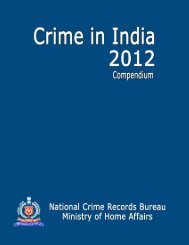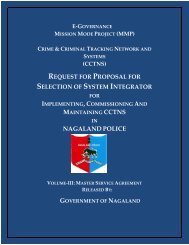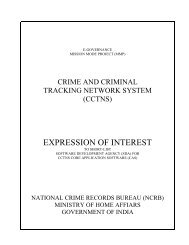CCIS MLe Guide - National Crime Records Bureau
CCIS MLe Guide - National Crime Records Bureau
CCIS MLe Guide - National Crime Records Bureau
Create successful ePaper yourself
Turn your PDF publications into a flip-book with our unique Google optimized e-Paper software.
ISO 9001:2000Installation Manual - <strong>CCIS</strong> <strong>MLe</strong>Procedure to Install <strong>CCIS</strong> <strong>MLe</strong> Application1. Insert <strong>CCIS</strong> <strong>MLe</strong> CD into CD drive.2. <strong>CCIS</strong> <strong>MLe</strong> Setup Page will run automatically. (If the Setup Page not runautomatically, explore CD contents and double click on <strong>CCIS</strong>.exe file)3. Select Application Setup radio button and Click on Run Setup buttonadjacent to the option selection.4. If a message showing Setup cannot continue because some system filesare out of date ………….. appears, click on OK button, then Yes button torestart the computer. Repeat steps 1 to 3 after computer is restarted.5. Click on OK button on <strong>CCIS</strong> <strong>MLe</strong> Setup window.6. Click on Begin Setup icon on <strong>CCIS</strong> <strong>MLe</strong> Setup window.7. Click on Continue button on <strong>CCIS</strong> <strong>MLe</strong>–Choose Program Group window.8. Click on No to All button if Version Conflict window appears.9. Click on Ignore or Yes button if some warning messages appear.10. Click on OK button on <strong>CCIS</strong> <strong>MLe</strong> Setup was completed successfullymessage.***********<strong>National</strong> <strong>Crime</strong> <strong>Records</strong> <strong>Bureau</strong> Page 53 of 97