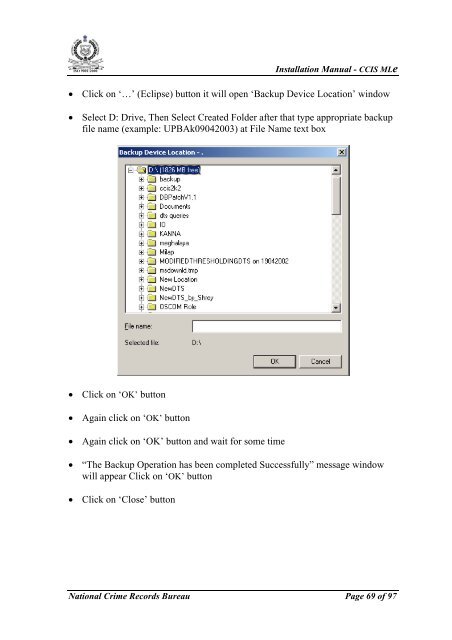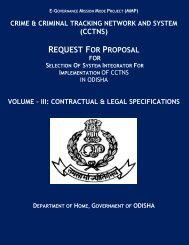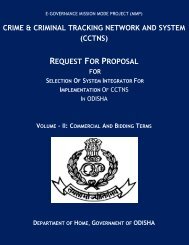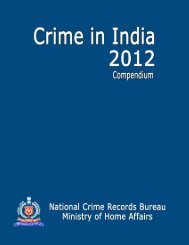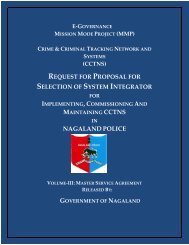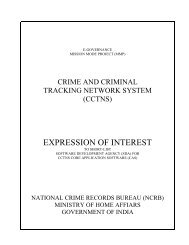CCIS MLe Guide - National Crime Records Bureau
CCIS MLe Guide - National Crime Records Bureau
CCIS MLe Guide - National Crime Records Bureau
Create successful ePaper yourself
Turn your PDF publications into a flip-book with our unique Google optimized e-Paper software.
ISO 9001:2000Installation Manual - <strong>CCIS</strong> <strong>MLe</strong>• Click on ‘…’ (Eclipse) button it will open ‘Backup Device Location’ window• Select D: Drive, Then Select Created Folder after that type appropriate backupfile name (example: UPBAk09042003) at File Name text box• Click on ‘OK’ button• Again click on ‘OK’ button• Again click on ‘OK’ button and wait for some time• “The Backup Operation has been completed Successfully” message windowwill appear Click on ‘OK’ button• Click on ‘Close’ button<strong>National</strong> <strong>Crime</strong> <strong>Records</strong> <strong>Bureau</strong> Page 69 of 97