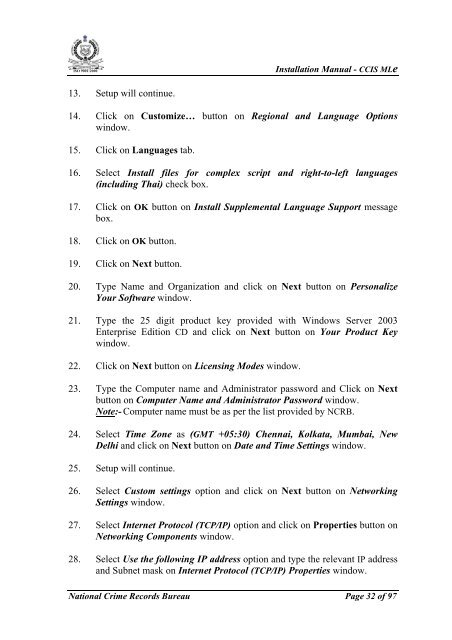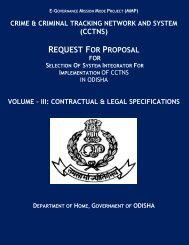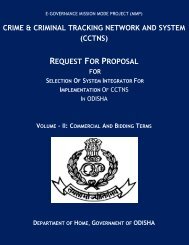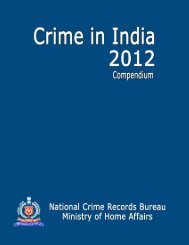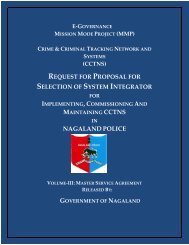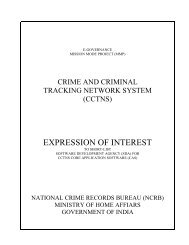CCIS MLe Guide - National Crime Records Bureau
CCIS MLe Guide - National Crime Records Bureau
CCIS MLe Guide - National Crime Records Bureau
Create successful ePaper yourself
Turn your PDF publications into a flip-book with our unique Google optimized e-Paper software.
ISO 9001:2000Installation Manual - <strong>CCIS</strong> <strong>MLe</strong>13. Setup will continue.14. Click on Customize… button on Regional and Language Optionswindow.15. Click on Languages tab.16. Select Install files for complex script and right-to-left languages(including Thai) check box.17. Click on OK button on Install Supplemental Language Support messagebox.18. Click on OK button.19. Click on Next button.20. Type Name and Organization and click on Next button on PersonalizeYour Software window.21. Type the 25 digit product key provided with Windows Server 2003Enterprise Edition CD and click on Next button on Your Product Keywindow.22. Click on Next button on Licensing Modes window.23. Type the Computer name and Administrator password and Click on Nextbutton on Computer Name and Administrator Password window.Note:- Computer name must be as per the list provided by NCRB.24. Select Time Zone as (GMT +05:30) Chennai, Kolkata, Mumbai, NewDelhi and click on Next button on Date and Time Settings window.25. Setup will continue.26. Select Custom settings option and click on Next button on NetworkingSettings window.27. Select Internet Protocol (TCP/IP) option and click on Properties button onNetworking Components window.28. Select Use the following IP address option and type the relevant IP addressand Subnet mask on Internet Protocol (TCP/IP) Properties window.<strong>National</strong> <strong>Crime</strong> <strong>Records</strong> <strong>Bureau</strong> Page 32 of 97