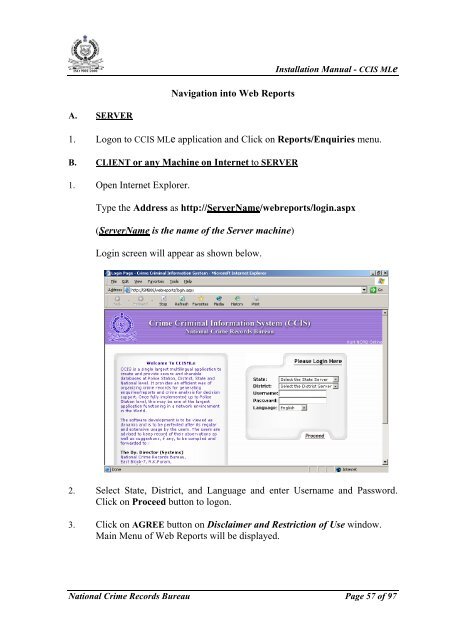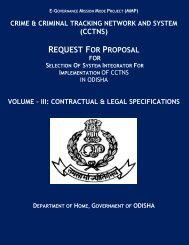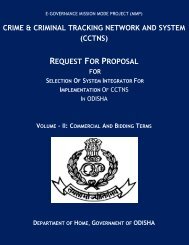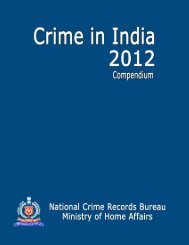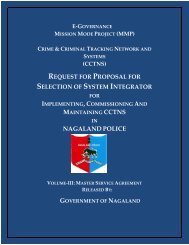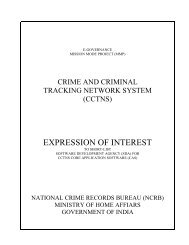CCIS MLe Guide - National Crime Records Bureau
CCIS MLe Guide - National Crime Records Bureau
CCIS MLe Guide - National Crime Records Bureau
Create successful ePaper yourself
Turn your PDF publications into a flip-book with our unique Google optimized e-Paper software.
ISO 9001:2000Installation Manual - <strong>CCIS</strong> <strong>MLe</strong>Navigation into Web ReportsA. SERVER1. Logon to <strong>CCIS</strong> <strong>MLe</strong> application and Click on Reports/Enquiries menu.B. CLIENT or any Machine on Internet to SERVER1. Open Internet Explorer.Type the Address as http://ServerName/webreports/login.aspx(ServerName is the name of the Server machine)Login screen will appear as shown below.2. Select State, District, and Language and enter Username and Password.Click on Proceed button to logon.3. Click on AGREE button on Disclaimer and Restriction of Use window.Main Menu of Web Reports will be displayed.<strong>National</strong> <strong>Crime</strong> <strong>Records</strong> <strong>Bureau</strong> Page 57 of 97