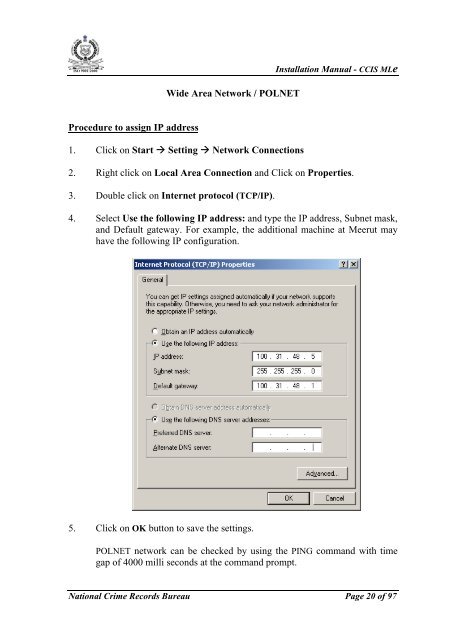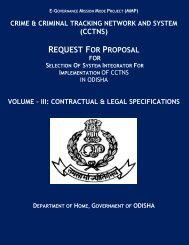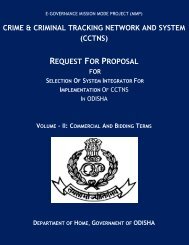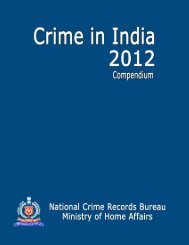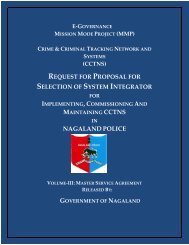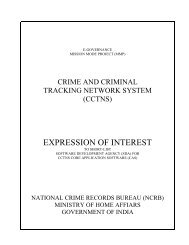CCIS MLe Guide - National Crime Records Bureau
CCIS MLe Guide - National Crime Records Bureau
CCIS MLe Guide - National Crime Records Bureau
You also want an ePaper? Increase the reach of your titles
YUMPU automatically turns print PDFs into web optimized ePapers that Google loves.
ISO 9001:2000Installation Manual - <strong>CCIS</strong> <strong>MLe</strong>Wide Area Network / POLNETProcedure to assign IP address1. Click on Start Setting Network Connections2. Right click on Local Area Connection and Click on Properties.3. Double click on Internet protocol (TCP/IP).4. Select Use the following IP address: and type the IP address, Subnet mask,and Default gateway. For example, the additional machine at Meerut mayhave the following IP configuration.5. Click on OK button to save the settings.POLNET network can be checked by using the PING command with timegap of 4000 milli seconds at the command prompt.<strong>National</strong> <strong>Crime</strong> <strong>Records</strong> <strong>Bureau</strong> Page 20 of 97