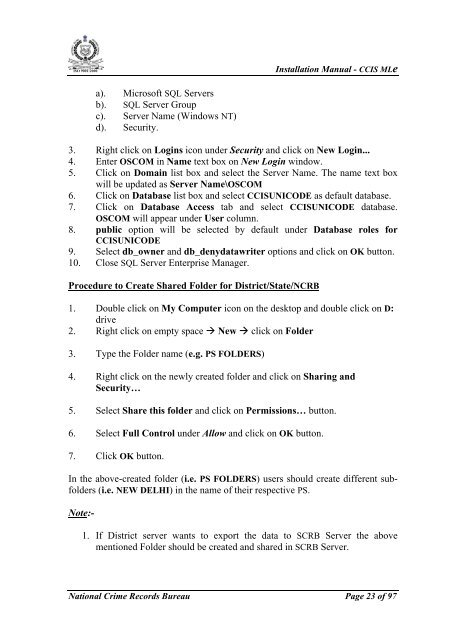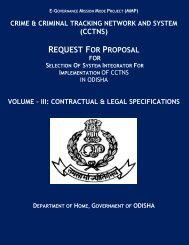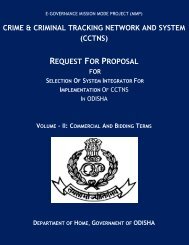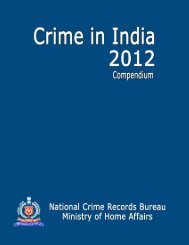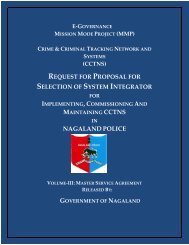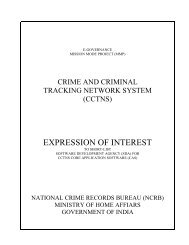CCIS MLe Guide - National Crime Records Bureau
CCIS MLe Guide - National Crime Records Bureau
CCIS MLe Guide - National Crime Records Bureau
Create successful ePaper yourself
Turn your PDF publications into a flip-book with our unique Google optimized e-Paper software.
ISO 9001:2000Installation Manual - <strong>CCIS</strong> <strong>MLe</strong>a).b).c).d).Microsoft SQL ServersSQL Server GroupServer Name (Windows NT)Security.3. Right click on Logins icon under Security and click on New Login...4. Enter OSCOM in Name text box on New Login window.5. Click on Domain list box and select the Server Name. The name text boxwill be updated as Server Name\OSCOM6. Click on Database list box and select <strong>CCIS</strong>UNICODE as default database.7. Click on Database Access tab and select <strong>CCIS</strong>UNICODE database.OSCOM will appear under User column.8. public option will be selected by default under Database roles for<strong>CCIS</strong>UNICODE9. Select db_owner and db_denydatawriter options and click on OK button.10. Close SQL Server Enterprise Manager.Procedure to Create Shared Folder for District/State/NCRB1. Double click on My Computer icon on the desktop and double click on D:drive2. Right click on empty space New click on Folder3. Type the Folder name (e.g. PS FOLDERS)4. Right click on the newly created folder and click on Sharing andSecurity…5. Select Share this folder and click on Permissions… button.6. Select Full Control under Allow and click on OK button.7. Click OK button.In the above-created folder (i.e. PS FOLDERS) users should create different subfolders(i.e. NEW DELHI) in the name of their respective PS.Note:-1. If District server wants to export the data to SCRB Server the abovementioned Folder should be created and shared in SCRB Server.<strong>National</strong> <strong>Crime</strong> <strong>Records</strong> <strong>Bureau</strong> Page 23 of 97