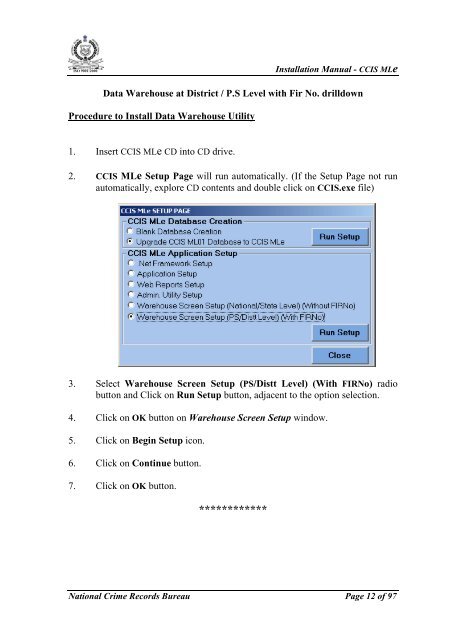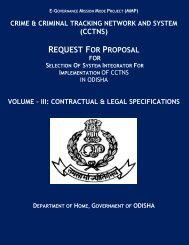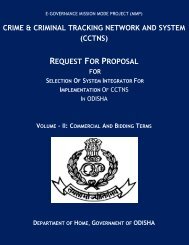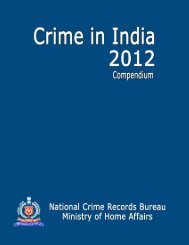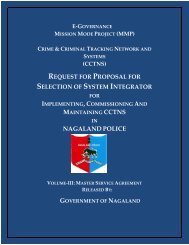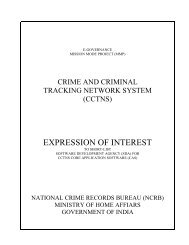CCIS MLe Guide - National Crime Records Bureau
CCIS MLe Guide - National Crime Records Bureau
CCIS MLe Guide - National Crime Records Bureau
Create successful ePaper yourself
Turn your PDF publications into a flip-book with our unique Google optimized e-Paper software.
ISO 9001:2000Installation Manual - <strong>CCIS</strong> <strong>MLe</strong>Data Warehouse at District / P.S Level with Fir No. drilldownProcedure to Install Data Warehouse Utility1. Insert <strong>CCIS</strong> <strong>MLe</strong> CD into CD drive.2. <strong>CCIS</strong> <strong>MLe</strong> Setup Page will run automatically. (If the Setup Page not runautomatically, explore CD contents and double click on <strong>CCIS</strong>.exe file)3. Select Warehouse Screen Setup (PS/Distt Level) (With FIRNo) radiobutton and Click on Run Setup button, adjacent to the option selection.4. Click on OK button on Warehouse Screen Setup window.5. Click on Begin Setup icon.6. Click on Continue button.7. Click on OK button.************<strong>National</strong> <strong>Crime</strong> <strong>Records</strong> <strong>Bureau</strong> Page 12 of 97