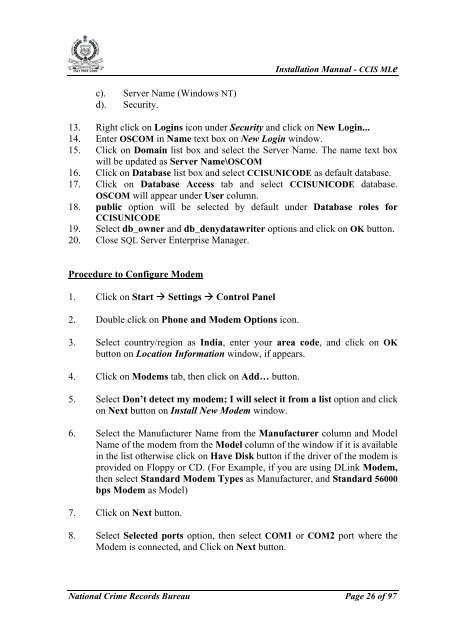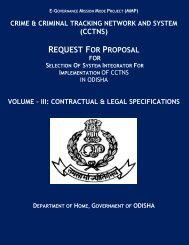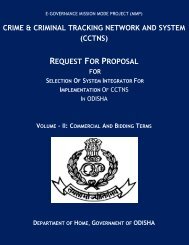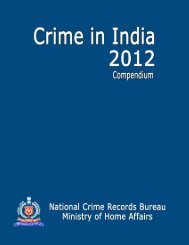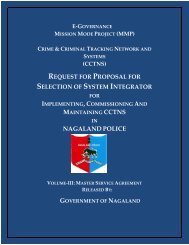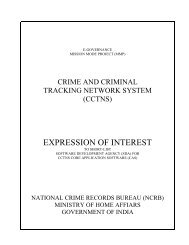CCIS MLe Guide - National Crime Records Bureau
CCIS MLe Guide - National Crime Records Bureau
CCIS MLe Guide - National Crime Records Bureau
Create successful ePaper yourself
Turn your PDF publications into a flip-book with our unique Google optimized e-Paper software.
ISO 9001:2000Installation Manual - <strong>CCIS</strong> <strong>MLe</strong>c).d).Server Name (Windows NT)Security.13. Right click on Logins icon under Security and click on New Login...14. Enter OSCOM in Name text box on New Login window.15. Click on Domain list box and select the Server Name. The name text boxwill be updated as Server Name\OSCOM16. Click on Database list box and select <strong>CCIS</strong>UNICODE as default database.17. Click on Database Access tab and select <strong>CCIS</strong>UNICODE database.OSCOM will appear under User column.18. public option will be selected by default under Database roles for<strong>CCIS</strong>UNICODE19. Select db_owner and db_denydatawriter options and click on OK button.20. Close SQL Server Enterprise Manager.Procedure to Configure Modem1. Click on Start Settings Control Panel2. Double click on Phone and Modem Options icon.3. Select country/region as India, enter your area code, and click on OKbutton on Location Information window, if appears.4. Click on Modems tab, then click on Add… button.5. Select Don’t detect my modem; I will select it from a list option and clickon Next button on Install New Modem window.6. Select the Manufacturer Name from the Manufacturer column and ModelName of the modem from the Model column of the window if it is availablein the list otherwise click on Have Disk button if the driver of the modem isprovided on Floppy or CD. (For Example, if you are using DLink Modem,then select Standard Modem Types as Manufacturer, and Standard 56000bps Modem as Model)7. Click on Next button.8. Select Selected ports option, then select COM1 or COM2 port where theModem is connected, and Click on Next button.<strong>National</strong> <strong>Crime</strong> <strong>Records</strong> <strong>Bureau</strong> Page 26 of 97