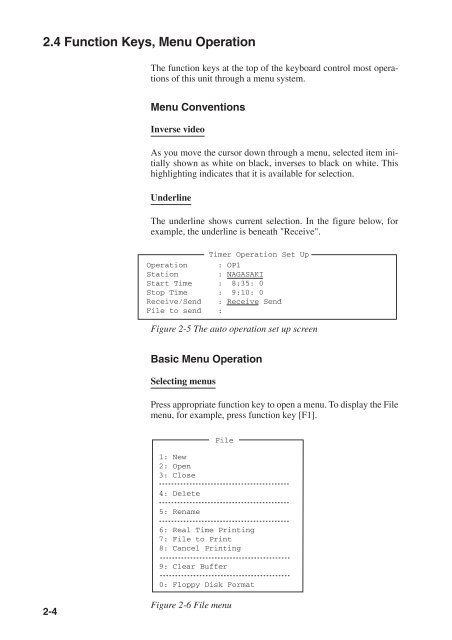You also want an ePaper? Increase the reach of your titles
YUMPU automatically turns print PDFs into web optimized ePapers that Google loves.
2.4 Function Keys, Menu OperationThe function keys at the top of the keyboard control most operationsof this unit through a menu system.Menu ConventionsInverse videoAs you move the cursor down through a menu, selected item initiallyshown as white on black, inverses to black on white. Thishighlighting indicates that it is available for selection.UnderlineThe underline shows current selection. In the figure below, forexample, the underline is beneath "Receive".OperationStationStart TimeStop TimeReceive/SendFile to sendTimer Operation Set Up: OP1: NAGASAKI: 8:35: 0: 9:10: 0: Receive Send:Figure 2-5 The auto operation set up screenBasic Menu OperationSelecting menusPress appropriate function key to open a menu. To display the Filemenu, for example, press function key [F1].1: New2: Open3: Close4: Delete5: RenameFile6: Real Time Printing7: File to Print8: Cancel Printing9: Clear Buffer0: Floppy Disk Format2-4Figure 2-6 File menu