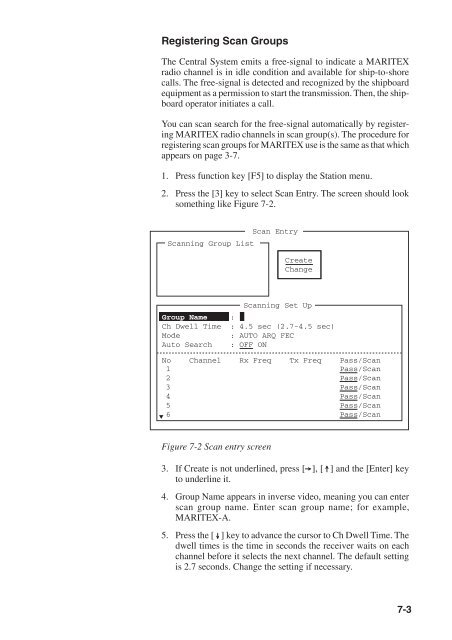You also want an ePaper? Increase the reach of your titles
YUMPU automatically turns print PDFs into web optimized ePapers that Google loves.
Registering Scan GroupsThe Central System emits a free-signal to indicate a MARITEXradio channel is in idle condition and available for ship-to-shorecalls. The free-signal is detected and recognized by the shipboardequipment as a permission to start the transmission. Then, the shipboardoperator initiates a call.You can scan search for the free-signal automatically by registeringMARITEX radio channels in scan group(s). The procedure forregistering scan groups for MARITEX use is the same as that whichappears on page 3-7.1. Press function key [F5] to display the Station menu.2. Press the [3] key to select Scan Entry. The screen should looksomething like Figure 7-2.Scan EntryScanning Group ListCreateChangeScanning Set UpGroup Name :Ch Dwell Time : 4.5 sec (2.7-4.5 sec)Mode : AUTO ARQ FECAuto Search : OFF ONNo Channel Rx Freq Tx Freq Pass/Scan123456Pass/ScanPass/ScanPass/ScanPass/ScanPass/ScanPass/Scan▼Figure 7-2 Scan entry screen3. If Create is not underlined, press [ ], [ ] and the [Enter] keyto underline it.4. Group Name appears in inverse video, meaning you can enterscan group name. Enter scan group name; for example,MARITEX-A.5. Press the [ ] key to advance the cursor to Ch Dwell Time. Thedwell times is the time in seconds the receiver waits on eachchannel before it selects the next channel. The default settingis 2.7 seconds. Change the setting if necessary.7-3