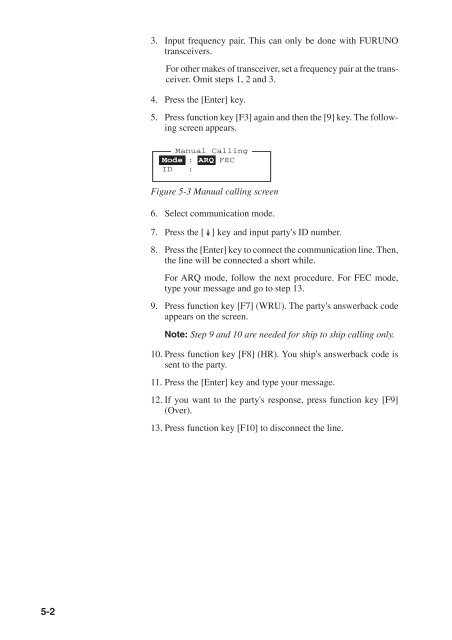You also want an ePaper? Increase the reach of your titles
YUMPU automatically turns print PDFs into web optimized ePapers that Google loves.
3. Input frequency pair. This can only be done with FURUNOtransceivers.For other makes of transceiver, set a frequency pair at the transceiver.Omit steps 1, 2 and 3.4. Press the [Enter] key.5. Press function key [F3] again and then the [9] key. The followingscreen appears.Manual CallingMode : ARQ FECID :Figure 5-3 Manual calling screen6. Select communication mode.7. Press the [ ] key and input party's ID number.8. Press the [Enter] key to connect the communication line. Then,the line will be connected a short while.For ARQ mode, follow the next procedure. For FEC mode,type your message and go to step 13.9. Press function key [F7] (WRU). The party's answerback codeappears on the screen.Note: Step 9 and 10 are needed for ship to ship calling only.10. Press function key [F8] (HR). You ship's answerback code issent to the party.11. Press the [Enter] key and type your message.12. If you want to the party's response, press function key [F9](Over).13. Press function key [F10] to disconnect the line.5-2