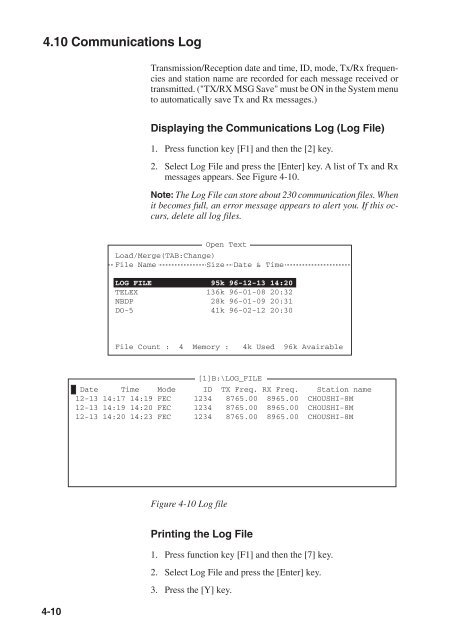You also want an ePaper? Increase the reach of your titles
YUMPU automatically turns print PDFs into web optimized ePapers that Google loves.
4.10 Communications LogTransmission/Reception date and time, ID, mode, Tx/Rx frequenciesand station name are recorded for each message received ortransmitted. ("TX/RX MSG Save" must be ON in the System menuto automatically save Tx and Rx messages.)Displaying the Communications Log (Log File)1. Press function key [F1] and then the [2] key.2. Select Log File and press the [Enter] key. A list of Tx and Rxmessages appears. See Figure 4-10.Note: The Log File can store about 230 communication files. Whenit becomes full, an error message appears to alert you. If this occurs,delete all log files.Open TextLoad/Merge(TAB:Change)File NameSize Date & TimeLOG FILE 95k 96-12-13 14:20TELEX 136k 96-01-08 20:32NBDP 28k 96-01-09 20:31DO-5 41k 96-02-12 20:30File Count : 4 Memory :4k Used 96k Avairable[1]B:\LOG_FILEDate Time Mode ID TX Freq. RX Freq. Station name12-13 14:17 14:19 FEC 1234 8765.00 8965.00 CHOUSHI-8M12-13 14:19 14:20 FEC 1234 8765.00 8965.00 CHOUSHI-8M12-13 14:20 14:23 FEC 1234 8765.00 8965.00 CHOUSHI-8MFigure 4-10 Log filePrinting the Log File1. Press function key [F1] and then the [7] key.2. Select Log File and press the [Enter] key.3. Press the [Y] key.4-10