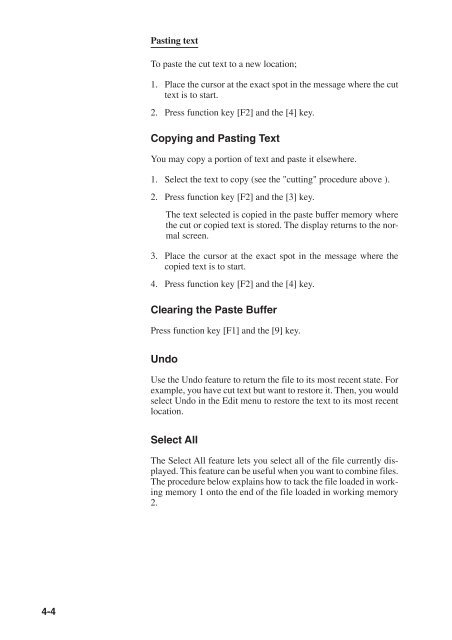Create successful ePaper yourself
Turn your PDF publications into a flip-book with our unique Google optimized e-Paper software.
Pasting textTo paste the cut text to a new location;1. Place the cursor at the exact spot in the message where the cuttext is to start.2. Press function key [F2] and the [4] key.Copying and Pasting TextYou may copy a portion of text and paste it elsewhere.1. Select the text to copy (see the "cutting" procedure above ).2. Press function key [F2] and the [3] key.The text selected is copied in the paste buffer memory wherethe cut or copied text is stored. The display returns to the normalscreen.3. Place the cursor at the exact spot in the message where thecopied text is to start.4. Press function key [F2] and the [4] key.Clearing the Paste BufferPress function key [F1] and the [9] key.UndoUse the Undo feature to return the file to its most recent state. Forexample, you have cut text but want to restore it. Then, you wouldselect Undo in the Edit menu to restore the text to its most recentlocation.Select AllThe Select All feature lets you select all of the file currently displayed.This feature can be useful when you want to combine files.The procedure below explains how to tack the file loaded in workingmemory 1 onto the end of the file loaded in working memory2.4-4