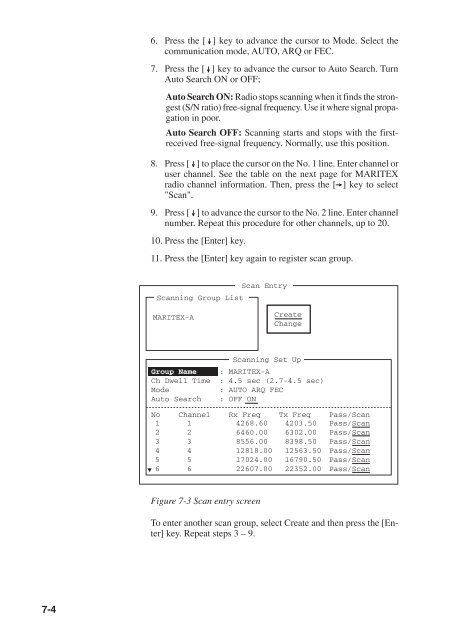You also want an ePaper? Increase the reach of your titles
YUMPU automatically turns print PDFs into web optimized ePapers that Google loves.
6. Press the [ ] key to advance the cursor to Mode. Select thecommunication mode, AUTO, ARQ or FEC.7. Press the [ ] key to advance the cursor to Auto Search. TurnAuto Search ON or OFF;Auto Search ON: Radio stops scanning when it finds the strongest(S/N ratio) free-signal frequency. Use it where signal propagationin poor.Auto Search OFF: Scanning starts and stops with the firstreceivedfree-signal frequency. Normally, use this position.8. Press [ ] to place the cursor on the No. 1 line. Enter channel oruser channel. See the table on the next page for MARITEXradio channel information. Then, press the [ ] key to select"Scan".9. Press [ ] to advance the cursor to the No. 2 line. Enter channelnumber. Repeat this procedure for other channels, up to 20.10. Press the [Enter] key.11. Press the [Enter] key again to register scan group.Scan EntryScanning Group ListMARITEX-ACreateChangeScanning Set UpGroup Name : MARITEX-ACh Dwell Time : 4.5 sec (2.7-4.5 sec)Mode : AUTO ARQ FECAuto Search : OFF ON▼No Channel Rx Freq Tx Freq Pass/Scan1 14268.60 4203.50 Pass/Scan2 26460.00 6302.00 Pass/Scan3 38556.00 8398.50 Pass/Scan4 412818.00 12563.50 Pass/Scan5 517024.00 16790.50 Pass/Scan6 622607.00 22352.00 Pass/ScanFigure 7-3 Scan entry screenTo enter another scan group, select Create and then press the [Enter]key. Repeat steps 3 – 9.7-4