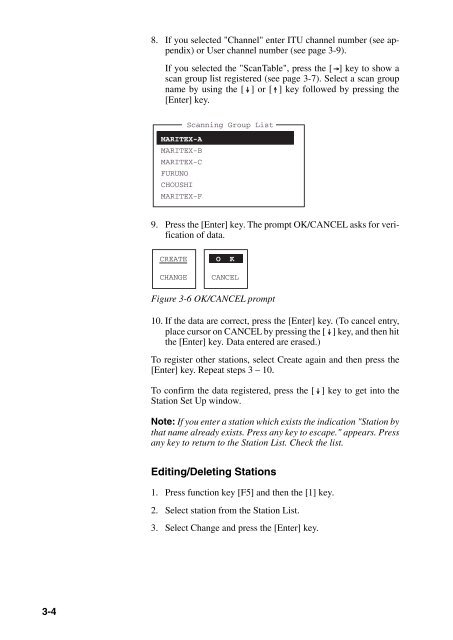You also want an ePaper? Increase the reach of your titles
YUMPU automatically turns print PDFs into web optimized ePapers that Google loves.
8. If you selected "Channel" enter ITU channel number (see appendix)or User channel number (see page 3-9).If you selected the "ScanTable", press the [ ] key to show ascan group list registered (see page 3-7). Select a scan groupname by using the [ ] or [ ] key followed by pressing the[Enter] key.Scanning Group ListMARITEX-AMARITEX-BMARITEX-CFURUNOCHOUSHIMARITEX-F9. Press the [Enter] key. The prompt OK/CANCEL asks for verificationof data.CREATECHANGEO KCANCELFigure 3-6 OK/CANCEL prompt10. If the data are correct, press the [Enter] key. (To cancel entry,place cursor on CANCEL by pressing the [ ] key, and then hitthe [Enter] key. Data entered are erased.)To register other stations, select Create again and then press the[Enter] key. Repeat steps 3 – 10.To confirm the data registered, press the [ ] key to get into theStation Set Up window.Note: If you enter a station which exists the indication "Station bythat name already exists. Press any key to escape." appears. Pressany key to return to the Station List. Check the list.Editing/Deleting Stations1. Press function key [F5] and then the [1] key.2. Select station from the Station List.3. Select Change and press the [Enter] key.3-4