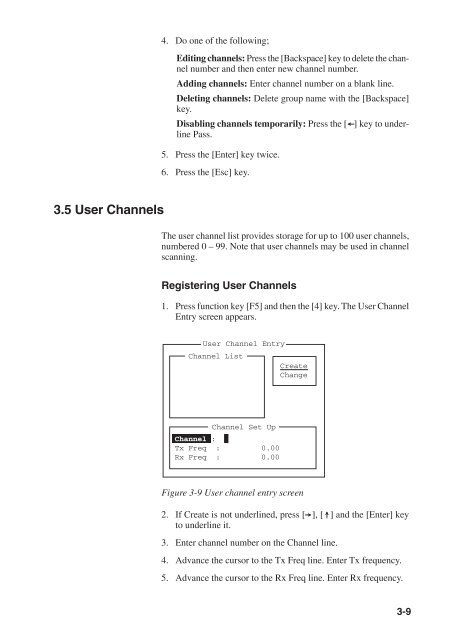You also want an ePaper? Increase the reach of your titles
YUMPU automatically turns print PDFs into web optimized ePapers that Google loves.
4. Do one of the following;Editing channels: Press the [Backspace] key to delete the channelnumber and then enter new channel number.Adding channels: Enter channel number on a blank line.Deleting channels: Delete group name with the [Backspace]key.Disabling channels temporarily: Press the [ ] key to underlinePass.5. Press the [Enter] key twice.6. Press the [Esc] key.3.5 User ChannelsThe user channel list provides storage for up to 100 user channels,numbered 0 – 99. Note that user channels may be used in channelscanning.Registering User Channels1. Press function key [F5] and then the [4] key. The User ChannelEntry screen appears.User Channel EntryChannel ListCreateChangeChannel Set UpChannel :Tx Freq : 0.00Rx Freq : 0.00Figure 3-9 User channel entry screen2. If Create is not underlined, press [ ], [ ] and the [Enter] keyto underline it.3. Enter channel number on the Channel line.4. Advance the cursor to the Tx Freq line. Enter Tx frequency.5. Advance the cursor to the Rx Freq line. Enter Rx frequency.3-9