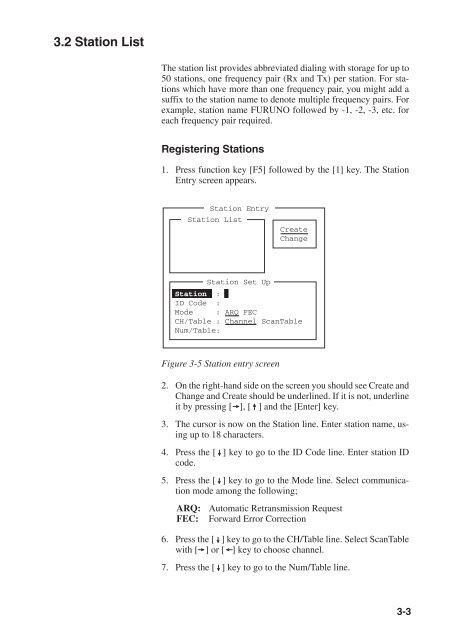You also want an ePaper? Increase the reach of your titles
YUMPU automatically turns print PDFs into web optimized ePapers that Google loves.
3.2 Station ListThe station list provides abbreviated dialing with storage for up to50 stations, one frequency pair (Rx and Tx) per station. For stationswhich have more than one frequency pair, you might add asuffix to the station name to denote multiple frequency pairs. Forexample, station name FURUNO followed by -1, -2, -3, etc. foreach frequency pair required.Registering Stations1. Press function key [F5] followed by the [1] key. The StationEntry screen appears.Station EntryStation ListCreateChangeStation Set UpStation :ID Code :Mode : ARQ FECCH/Table : Channel ScanTableNum/Table:Figure 3-5 Station entry screen2. On the right-hand side on the screen you should see Create andChange and Create should be underlined. If it is not, underlineit by pressing [ ], [ ] and the [Enter] key.3. The cursor is now on the Station line. Enter station name, usingup to 18 characters.4. Press the [ ] key to go to the ID Code line. Enter station IDcode.5. Press the [ ] key to go to the Mode line. Select communicationmode among the following;ARQ:FEC:Automatic Retransmission RequestForward Error Correction6. Press the [ ] key to go to the CH/Table line. Select ScanTablewith [ ] or [ ] key to choose channel.7. Press the [ ] key to go to the Num/Table line.3-3