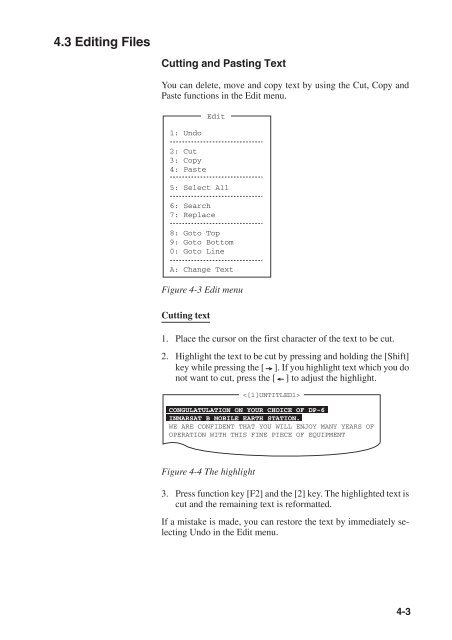Create successful ePaper yourself
Turn your PDF publications into a flip-book with our unique Google optimized e-Paper software.
4.3 Editing FilesCutting and Pasting TextYou can delete, move and copy text by using the Cut, Copy andPaste functions in the Edit menu.1: Undo2: Cut3: Copy4: PasteEdit5: Select All6: Search7: Replace8: Goto Top9: Goto Bottom0: Goto LineA: Change TextFigure 4-3 Edit menuCutting text1. Place the cursor on the first character of the text to be cut.2. Highlight the text to be cut by pressing and holding the [Shift]key while pressing the [ ]. If you highlight text which you donot want to cut, press the [ ] to adjust the highlight.CONGULATULATION ON YOUR CHOICE OF DP-6INMARSAT B MOBILE EARTH STATION.WE ARE CONFIDENT THAT YOU WILL ENJOY MANY YEARS OFOPERATION WITH THIS FINE PIECE OF EQUIPMENTFigure 4-4 The highlight3. Press function key [F2] and the [2] key. The highlighted text iscut and the remaining text is reformatted.If a mistake is made, you can restore the text by immediately selectingUndo in the Edit menu.4-3