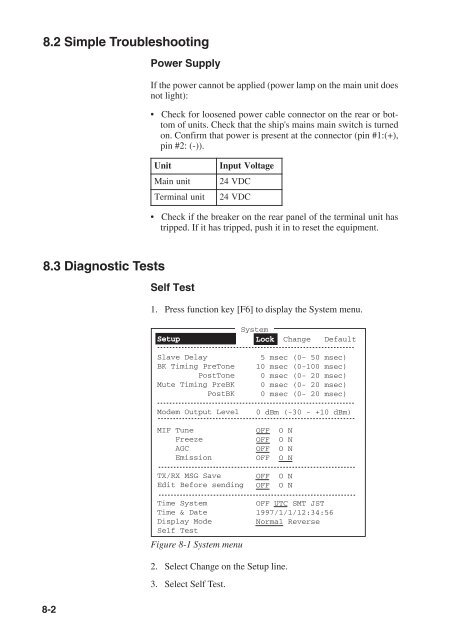You also want an ePaper? Increase the reach of your titles
YUMPU automatically turns print PDFs into web optimized ePapers that Google loves.
8.2 Simple TroubleshootingPower SupplyIf the power cannot be applied (power lamp on the main unit doesnot light):• Check for loosened power cable connector on the rear or bottomof units. Check that the ship's mains main switch is turnedon. Confirm that power is present at the connector (pin #1:(+),pin #2: (-)).UnitMainunitTerminalunitInput Voltage24 VDC24 VDC• Check if the breaker on the rear panel of the <strong>terminal</strong> unit hastripped. If it has tripped, push it in to reset the equipment.8.3 Diagnostic TestsSelf Test1. Press function key [F6] to display the System menu.SetupSystemLock ChangeDefaultSlave DelayBK Timing PreTonePostToneMute Timing PreBKPostBKModem Output LevelMIF TuneFreezeAGCEmissionTX/RX MSG SaveEdit Before sendingTime SystemTime & DateDisplay ModeSelf TestFigure 8-1 System menu5 msec (0- 50 msec)10 msec (0-100 msec)0 msec (0- 20 msec)0 msec (0- 20 msec)0 msec (0- 20 msec)0 dBm (-30 - +10 dBm)OFF O NOFF O NOFF O NOFF O NOFF O NOFF O NOFF UTC SMT JST1997/1/1/12:34:56Normal Reverse2. Select Change on the Setup line.3. Select Self Test.8-2