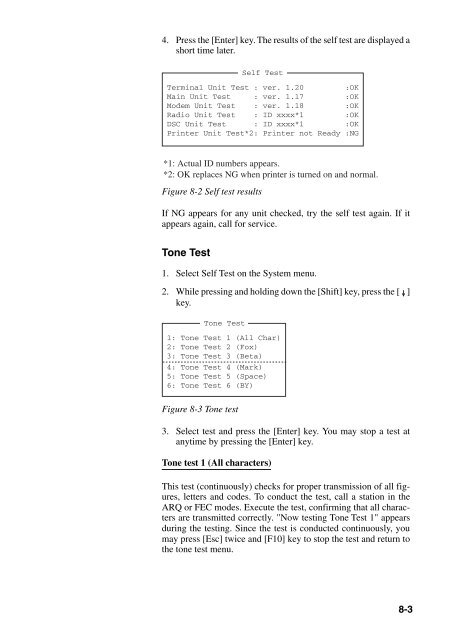Create successful ePaper yourself
Turn your PDF publications into a flip-book with our unique Google optimized e-Paper software.
4. Press the [Enter] key. The results of the self test are displayed ashort time later.Self TestTerminal Unit Test : ver. 1.20:OKMain Unit Test : ver. 1.17 :OKModem Unit Test : ver. 1.18 :OKRadio Unit Test : ID xxxx*1 :OKDSC Unit Test : ID xxxx*1 :OKPrinter Unit Test*2: Printer not Ready :NG*1: Actual ID numbers appears.*2: OK replaces NG when printer is turned on and normal.Figure 8-2 Self test resultsIf NG appears for any unit checked, try the self test again. If itappears again, call for service.Tone Test1. Select Self Test on the System menu.2. While pressing and holding down the [Shift] key, press the [ ]key.Tone Test1: Tone Test 1 (All Char)2: Tone Test 2 (Fox)3: Tone Test 3 (Beta)4: Tone Test 4 (Mark)5: Tone Test 5 (Space)6: Tone Test 6 (BY)Figure 8-3 Tone test3. Select test and press the [Enter] key. You may stop a test atanytime by pressing the [Enter] key.Tone test 1 (All characters)This test (continuously) checks for proper transmission of all figures,letters and codes. To conduct the test, call a station in theARQ or FEC modes. Execute the test, confirming that all charactersare transmitted correctly. "Now testing Tone Test 1" appearsduring the testing. Since the test is conducted continuously, youmay press [Esc] twice and [F10] key to stop the test and return tothe tone test menu.8-3