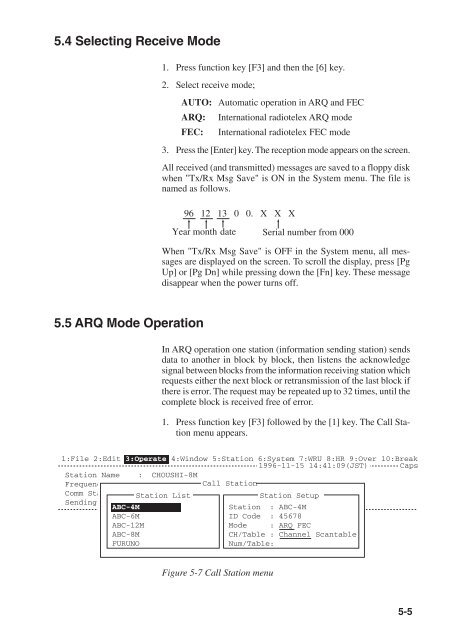You also want an ePaper? Increase the reach of your titles
YUMPU automatically turns print PDFs into web optimized ePapers that Google loves.
5.4 Selecting Receive Mode1. Press function key [F3] and then the [6] key.2. Select receive mode;AUTO: Automatic operation in ARQ and FECARQ: International radiotelex ARQ modeFEC: International radiotelex FEC mode3. Press the [Enter] key. The reception mode appears on the screen.All received (and transmitted) messages are saved to a floppy diskwhen "Tx/Rx Msg Save" is ON in the System menu. The file isnamed as follows.Year96 12 13 0 0. X X Xmonth date Serial number from 000When "Tx/Rx Msg Save" is OFF in the System menu, all messagesare displayed on the screen. To scroll the display, press [PgUp] or [Pg Dn] while pressing down the [Fn] key. These messagedisappear when the power turns off.5.5 ARQ Mode OperationIn ARQ operation one station (information sending station) sendsdata to another in block by block, then listens the acknowledgesignal between blocks from the information receiving station whichrequests either the next block or retransmission of the last block ifthere is error. The request may be repeated up to 32 times, until thecomplete block is received free of error.1. Press function key [F3] followed by the [1] key. The Call Stationmenu appears.1:File 2:Edit 3:Operate 4:Window 5:Station 6:System 7:WRU 8:HR 9:Over 10:Break1996-11-15 14:41:09(JST) CapsStation Name : CHOUSHI-8MFrequency (T/R) : 8765.00 / 8965.00(kHz) Call Station Comm Mode :AQWComm Status Station : Connect ListSend Lock Error Station Mark Space SetupSending Volume : 100(%) ARQ Error : 0 ARQ Time : 0(sec)ABC-4MStation : ABC-4MABC-6MID Code : 45678ABC-12MMode : ARQ FECABC-8MFURUNOCH/Table : Channel ScantableNum/Table:Figure 5-7 Call Station menu5-5