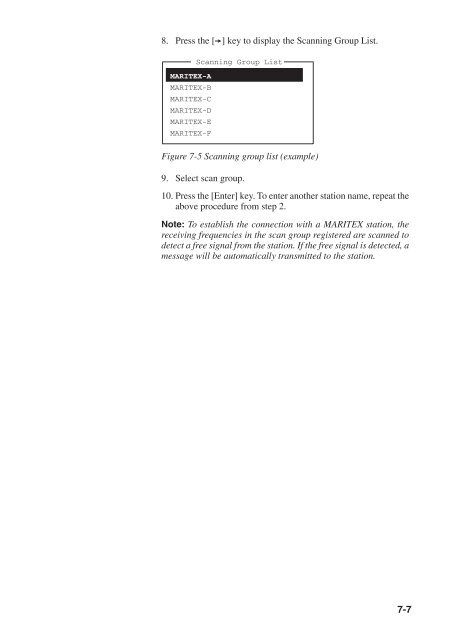Create successful ePaper yourself
Turn your PDF publications into a flip-book with our unique Google optimized e-Paper software.
8. Press the [ ] key to display the Scanning Group List.Scanning Group ListMARITEX-AMARITEX-BMARITEX-CMARITEX-DMARITEX-EMARITEX-FFigure 7-5 Scanning group list (example)9. Select scan group.10. Press the [Enter] key. To enter another station name, repeat theabove procedure from step 2.Note: To establish the connection with a MARITEX station, thereceiving frequencies in the scan group registered are scanned todetect a free signal from the station. If the free signal is detected, amessage will be automatically transmitted to the station.7-7