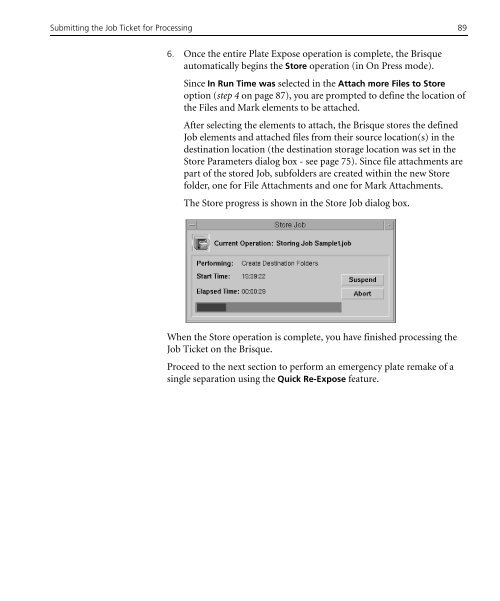Brisque to Lotem 800 II / Lotem Quantum Family - Kodak
Brisque to Lotem 800 II / Lotem Quantum Family - Kodak
Brisque to Lotem 800 II / Lotem Quantum Family - Kodak
- No tags were found...
You also want an ePaper? Increase the reach of your titles
YUMPU automatically turns print PDFs into web optimized ePapers that Google loves.
Submitting the Job Ticket for Processing 896. Once the entire Plate Expose operation is complete, the <strong>Brisque</strong>au<strong>to</strong>matically begins the S<strong>to</strong>re operation (in On Press mode).Since In Run Time was selected in the Attach more Files <strong>to</strong> S<strong>to</strong>reoption (step 4 on page 87), you are prompted <strong>to</strong> define the location ofthe Files and Mark elements <strong>to</strong> be attached.After selecting the elements <strong>to</strong> attach, the <strong>Brisque</strong> s<strong>to</strong>res the definedJob elements and attached files from their source location(s) in thedestination location (the destination s<strong>to</strong>rage location was set in theS<strong>to</strong>re Parameters dialog box - see page 75). Since file attachments arepart of the s<strong>to</strong>red Job, subfolders are created within the new S<strong>to</strong>refolder, one for File Attachments and one for Mark Attachments.The S<strong>to</strong>re progress is shown in the S<strong>to</strong>re Job dialog box.When the S<strong>to</strong>re operation is complete, you have finished processing theJob Ticket on the <strong>Brisque</strong>.Proceed <strong>to</strong> the next section <strong>to</strong> perform an emergency plate remake of asingle separation using the Quick Re-Expose feature.