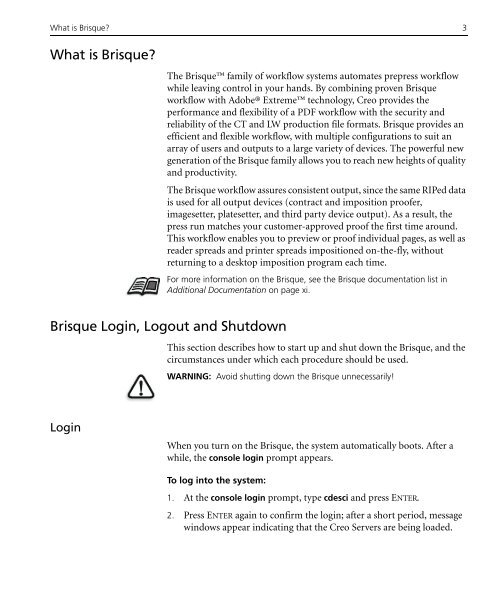Brisque to Lotem 800 II / Lotem Quantum Family - Kodak
Brisque to Lotem 800 II / Lotem Quantum Family - Kodak
Brisque to Lotem 800 II / Lotem Quantum Family - Kodak
- No tags were found...
Create successful ePaper yourself
Turn your PDF publications into a flip-book with our unique Google optimized e-Paper software.
What is <strong>Brisque</strong>? 3What is <strong>Brisque</strong>?The <strong>Brisque</strong> family of workflow systems au<strong>to</strong>mates prepress workflowwhile leaving control in your hands. By combining proven <strong>Brisque</strong>workflow with Adobe® Extreme technology, Creo provides theperformance and flexibility of a PDF workflow with the security andreliability of the CT and LW production file formats. <strong>Brisque</strong> provides anefficient and flexible workflow, with multiple configurations <strong>to</strong> suit anarray of users and outputs <strong>to</strong> a large variety of devices. The powerful newgeneration of the <strong>Brisque</strong> family allows you <strong>to</strong> reach new heights of qualityand productivity.The <strong>Brisque</strong> workflow assures consistent output, since the same RIPed datais used for all output devices (contract and imposition proofer,imagesetter, platesetter, and third party device output). As a result, thepress run matches your cus<strong>to</strong>mer-approved proof the first time around.This workflow enables you <strong>to</strong> preview or proof individual pages, as well asreader spreads and printer spreads impositioned on-the-fly, withoutreturning <strong>to</strong> a desk<strong>to</strong>p imposition program each time.For more information on the <strong>Brisque</strong>, see the <strong>Brisque</strong> documentation list inAdditional Documentation on page xi.<strong>Brisque</strong> Login, Logout and ShutdownThis section describes how <strong>to</strong> start up and shut down the <strong>Brisque</strong>, and thecircumstances under which each procedure should be used.WARNING: Avoid shutting down the <strong>Brisque</strong> unnecessarily!LoginWhen you turn on the <strong>Brisque</strong>, the system au<strong>to</strong>matically boots. After awhile, the console login prompt appears.To log in<strong>to</strong> the system:1. At the console login prompt, type cdesci and press ENTER.2. Press ENTER again <strong>to</strong> confirm the login; after a short period, messagewindows appear indicating that the Creo Servers are being loaded.