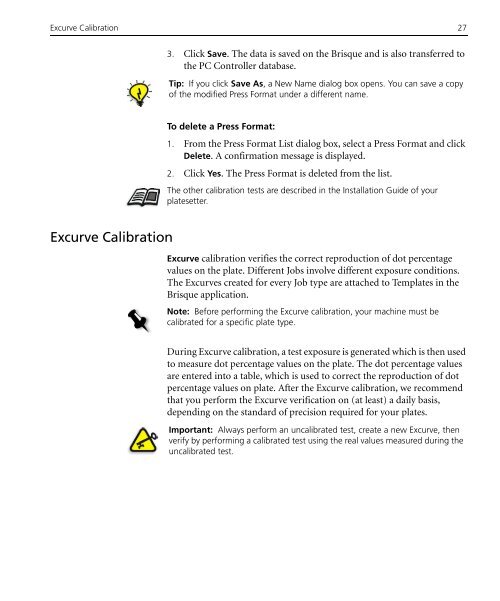Brisque to Lotem 800 II / Lotem Quantum Family - Kodak
Brisque to Lotem 800 II / Lotem Quantum Family - Kodak
Brisque to Lotem 800 II / Lotem Quantum Family - Kodak
- No tags were found...
You also want an ePaper? Increase the reach of your titles
YUMPU automatically turns print PDFs into web optimized ePapers that Google loves.
Excurve Calibration 273. Click Save. The data is saved on the <strong>Brisque</strong> and is also transferred <strong>to</strong>the PC Controller database.Tip: If you click Save As, a New Name dialog box opens. You can save a copyof the modified Press Format under a different name.To delete a Press Format:1. From the Press Format List dialog box, select a Press Format and clickDelete. A confirmation message is displayed.2. Click Yes. The Press Format is deleted from the list.The other calibration tests are described in the Installation Guide of yourplatesetter.Excurve CalibrationExcurve calibration verifies the correct reproduction of dot percentagevalues on the plate. Different Jobs involve different exposure conditions.The Excurves created for every Job type are attached <strong>to</strong> Templates in the<strong>Brisque</strong> application.Note: Before performing the Excurve calibration, your machine must becalibrated for a specific plate type.During Excurve calibration, a test exposure is generated which is then used<strong>to</strong> measure dot percentage values on the plate. The dot percentage valuesare entered in<strong>to</strong> a table, which is used <strong>to</strong> correct the reproduction of dotpercentage values on plate. After the Excurve calibration, we recommendthat you perform the Excurve verification on (at least) a daily basis,depending on the standard of precision required for your plates.Important: Always perform an uncalibrated test, create a new Excurve, thenverify by performing a calibrated test using the real values measured during theuncalibrated test.