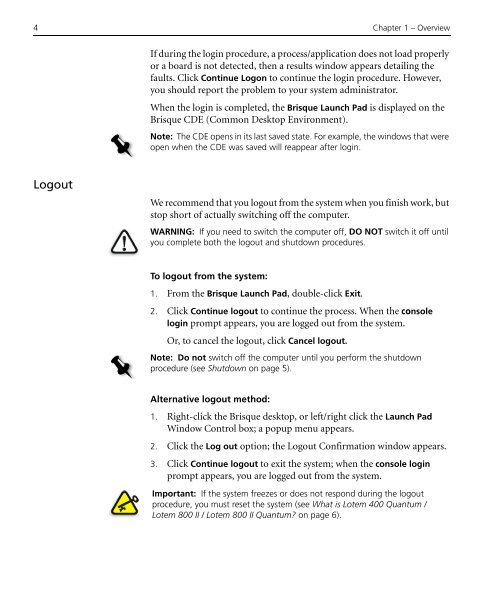Brisque to Lotem 800 II / Lotem Quantum Family - Kodak
Brisque to Lotem 800 II / Lotem Quantum Family - Kodak
Brisque to Lotem 800 II / Lotem Quantum Family - Kodak
- No tags were found...
You also want an ePaper? Increase the reach of your titles
YUMPU automatically turns print PDFs into web optimized ePapers that Google loves.
4 Chapter 1 – OverviewIf during the login procedure, a process/application does not load properlyor a board is not detected, then a results window appears detailing thefaults. Click Continue Logon <strong>to</strong> continue the login procedure. However,you should report the problem <strong>to</strong> your system administra<strong>to</strong>r.When the login is completed, the <strong>Brisque</strong> Launch Pad is displayed on the<strong>Brisque</strong> CDE (Common Desk<strong>to</strong>p Environment).Note: The CDE opens in its last saved state. For example, the windows that wereopen when the CDE was saved will reappear after login.LogoutWe recommend that you logout from the system when you finish work, buts<strong>to</strong>p short of actually switching off the computer.WARNING: If you need <strong>to</strong> switch the computer off, DO NOT switch it off untilyou complete both the logout and shutdown procedures.To logout from the system:1. From the <strong>Brisque</strong> Launch Pad, double-click Exit.2. Click Continue logout <strong>to</strong> continue the process. When the consolelogin prompt appears, you are logged out from the system.Or, <strong>to</strong> cancel the logout, click Cancel logout.Note: Do not switch off the computer until you perform the shutdownprocedure (see Shutdown on page 5).Alternative logout method:1. Right-click the <strong>Brisque</strong> desk<strong>to</strong>p, or left/right click the Launch PadWindow Control box; a popup menu appears.2. Click the Log out option; the Logout Confirmation window appears.3. Click Continue logout <strong>to</strong> exit the system; when the console loginprompt appears, you are logged out from the system.Important: If the system freezes or does not respond during the logoutprocedure, you must reset the system (see What is <strong>Lotem</strong> 400 <strong>Quantum</strong> /<strong>Lotem</strong> <strong>800</strong> <strong>II</strong> / <strong>Lotem</strong> <strong>800</strong> <strong>II</strong> <strong>Quantum</strong>? on page 6).