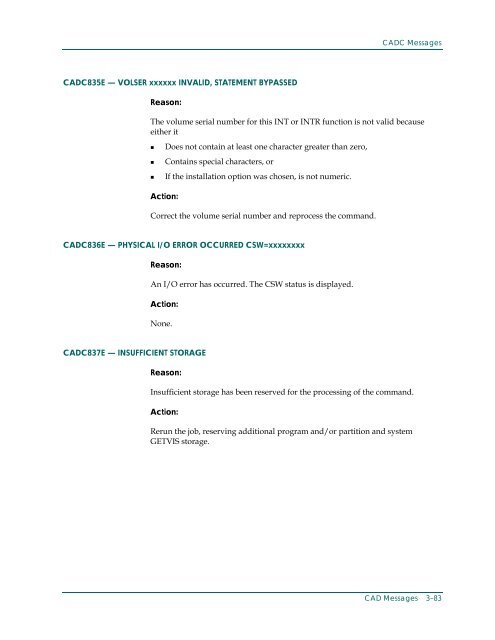- Page 1 and 2:
CA-CIS ® for VSEMessage Guider1.4
- Page 3 and 4:
ContentsChapter 1: CAA MessagesCont
- Page 5:
System Adapter Return Codes .......
- Page 8 and 9:
CAACCAAC902I — CAPTFSEL IS USING
- Page 10 and 11:
CAACCAAC911A — NOT A HISTORY FILE
- Page 12 and 13:
CAACCAAC919I — HISTORY FILE 'dddd
- Page 14 and 15:
CAACCAAC927I — COnnnnn dddddddddd
- Page 16 and 17:
CAACCAAC935I — MAINTENANCE (yymm)
- Page 18 and 19:
CAACCAAC941I — INSTALLED INTO lib
- Page 20 and 21:
CAACCAAC949I — CS/Tnnnnn IS ON 02
- Page 22 and 23:
CAACCAAC959I — PASSING CONTROL TO
- Page 24 and 25:
CAAUCAAC967E — MANSEL AND FORCE A
- Page 26 and 27:
CAAUCAAU010I — TOP OF FILEReason:
- Page 28 and 29:
CAAUCAAU099E — UNKNOWN ERRORReaso
- Page 30 and 31:
CAAUCAAU206I — AUDIT LOGGER TASK
- Page 32 and 33:
CAAUCAAU214E — ERROR DOING VSAM P
- Page 34 and 35:
CAAUCAAU222E — CAUDSTG DATA BASE
- Page 36 and 37:
CAAUCAAU228I — CAIAUDIT CONSOLE R
- Page 38 and 39:
CAAUCAAU408I — AUDIT xxxxxxxx SUC
- Page 40 and 41:
CAAUCAAU416I — AUDIT INIT/UPDATE
- Page 42 and 43:
CAAUCAAU424E — I/O ERROR ON OUTPU
- Page 44 and 45:
CAAUCAAU432I — AUDIT xxxxxxxx DEL
- Page 46 and 47:
CAAUCAAU440E — CANNOT SPECIFY TIM
- Page 48 and 49:
CAAUCAAU448E — AUDIT SHUTDOWN SUC
- Page 50 and 51:
CAAUCAAU456E — INTERNAL PARSER ER
- Page 52 and 53:
CAAUCAAU464I — DUPLICATE RECORDS
- Page 54 and 55:
CAAUCAAU506E — CA AUDIT ERROR - R
- Page 56 and 57:
CAAUCAAU605E — "xxxxxxxxxxxx" INV
- Page 58 and 59:
CACI MessagesCACI003E — INVALID O
- Page 60 and 61:
CACI MessagesCACI076E — INVALID N
- Page 62 and 63:
CACI MessagesCACI084I — XCTL COMM
- Page 64 and 65:
CACI MessagesCACI106E — PRODUCT C
- Page 66 and 67:
CACI MessagesCACI116I — FUNCTION
- Page 68 and 69:
CACI MessagesCACI125E — 'keyword'
- Page 70 and 71:
CACI MessagesCACI135I — CUI XFCS
- Page 72 and 73:
CACI MessagesCACI153W — CUI ALREA
- Page 74 and 75:
CACI MessagesCACI158W — PRODUCT C
- Page 76 and 77:
CACI MessagesCACI177E — UNLOCK IN
- Page 78 and 79:
CACI MessagesCACI206E — EOF WITH
- Page 80 and 81:
CACI MessagesCACI214E — OPERAND M
- Page 82 and 83:
CACI MessagesCACI222E — VARIABLE
- Page 84 and 85:
CACI MessagesCACI230E — HELP SYST
- Page 86 and 87:
CACI MessagesCACI256W — COMMAND T
- Page 88 and 89:
CACI MessagesCACI300I — CUILDEV C
- Page 90 and 91:
CACI MessagesCACI308E — CONSOLE Q
- Page 92 and 93:
CACI MessagesCACI380E — CP QUERY
- Page 94 and 95:
CACI MessagesCACI390E — DYNAMIC A
- Page 96 and 97:
CACI MessagesCACI404E — POSITIONA
- Page 98 and 99:
CACI MessagesCACI412E — INVALID O
- Page 100 and 101:
CACI MessagesCACI424E — NULL COMM
- Page 102 and 103:
CACI MessagesCACI505I — CAICUI PR
- Page 104 and 105:
CACI MessagesCACI513E — COMMAND P
- Page 106 and 107:
CACI MessagesCACI531E — xxxxxxx D
- Page 108 and 109:
CACI MessagesCACI542I — COMMAND S
- Page 110 and 111:
CACI MessagesCACI554T — CCVT ERRO
- Page 112 and 113:
CACI MessagesCACI563I — DUPLICATE
- Page 114 and 115:
CACI MessagesCACI571I — USER PROF
- Page 116 and 117:
CACI MessagesCACI601E — INVALID C
- Page 118 and 119:
CACI MessagesCACI609D — ACVT INDI
- Page 120 and 121:
CACI MessagesCACI618E — NO RECORD
- Page 122 and 123:
CACI MessagesCACI627E — CANNOT SP
- Page 124 and 125:
CACI MessagesCACI635I — AUDIT SHU
- Page 126 and 127:
CACI MessagesCACI643E — ACVT INDI
- Page 128 and 129:
CACI MessagesCACI651I — ALTER INI
- Page 130 and 131:
CACI MessagesCACI659W — CA-ASM/AR
- Page 132 and 133:
CACI MessagesCACI688I — CATALOG M
- Page 134 and 135:
CACN MessagesCACN002E — INVALID C
- Page 136 and 137:
CACN MessagesCACN010I — TOP OF FI
- Page 138 and 139:
CACN MessagesCACN502E — WARNING -
- Page 141 and 142:
Chapter3CAD MessagesThis chapter li
- Page 143 and 144:
CADC MessagesCADC003I ENQUEUED FOR
- Page 145 and 146:
CADC MessagesNote: If you should re
- Page 147 and 148:
CADC MessagesCADC023E ONLY PHYSICAL
- Page 149 and 150:
CADC MessagesCADC030E 1st AUDIT REC
- Page 151 and 152:
CADC MessagesCADC102E NO LABEL INFO
- Page 153 and 154:
CADC MessagesCADC108E INVALID BUFFE
- Page 155 and 156:
CADC MessagesCADC114E INVALID VERSI
- Page 157 and 158:
CADC MessagesCADC120E INVALID ADDRE
- Page 159 and 160:
CADC MessagesCADC126E A LINK TO THI
- Page 161 and 162:
CADC MessagesCADC132E INVALID DATA
- Page 163 and 164:
CADC MessagesCADC138E BAD RETURN CO
- Page 165 and 166:
CADC MessagesCADC144E INVALID DEVIC
- Page 167 and 168:
CADC MessagesCADC150E INVALID ADDRE
- Page 169 and 170:
CADC MessagesCADC156E INVALID INDEX
- Page 171 and 172: CADC MessagesCADC193W CAIAUDIT ERRO
- Page 173 and 174: CADC MessagesCADC203E CATALOG ERROR
- Page 175 and 176: CADC MessagesCADC210W — DATASET N
- Page 177 and 178: CADC MessagesCADC301E — EXCESS CA
- Page 179 and 180: CADC MessagesCADC309E — ERR IN xx
- Page 181 and 182: CADC MessagesCADC317E — UNEXPECTE
- Page 183 and 184: CADC MessagesCADC411D — REALLY RE
- Page 185 and 186: CADC MessagesCADC502D — OMS M:ACC
- Page 187 and 188: CADC MessagesCADC509E — ENQUEUE F
- Page 189 and 190: CADC MessagesCADC518W — INVALID F
- Page 191 and 192: CADC MessagesCADC524E — REGISTERS
- Page 193 and 194: CADC MessagesCADC531I — XSYSTEM F
- Page 195 and 196: CADC MessagesCADC543E — XSYSTEM (
- Page 197 and 198: CADC MessagesCADC550I — ENTER TDY
- Page 199 and 200: CADC MessagesCADC556E — VOLUME VO
- Page 201 and 202: CADC MessagesCADC562E — SRAM ERRO
- Page 203 and 204: CADC MessagesCADC608E — OPERAND n
- Page 205 and 206: CADC MessagesCADC621E — DELETE FA
- Page 207 and 208: CADC MessagesCADC632E — VALID CPU
- Page 209 and 210: CADC MessagesCADC653E — CA-DYNAM
- Page 211 and 212: CADC MessagesCADC683E — WARNING -
- Page 213 and 214: CADC MessagesCADC692I — RECORD SU
- Page 215 and 216: CADC MessagesCADC805E — DATA SET
- Page 217 and 218: CADC MessagesCADC814E — volser AL
- Page 219 and 220: CADC MessagesCADC820E — INVALID A
- Page 221: CADC MessagesCADC828E — DATASET N
- Page 225 and 226: CADC MessagesCADC841E — DSN IS NO
- Page 227 and 228: CADC MessagesCADC848E — INVALID L
- Page 229 and 230: CADC MessagesCADC856E — GENERATIO
- Page 231 and 232: CADC MessagesCADC864E — NO DEFAUL
- Page 233 and 234: CADC MessagesCADC873 — VAULT SLOT
- Page 235 and 236: CADC MessagesCADC882E — ADDING VE
- Page 237 and 238: CADC MessagesCADC902 — UNRECOGNIZ
- Page 239 and 240: CADC MessagesCADC910 — SYNTAX ERR
- Page 241 and 242: CADC MessagesCADC950I — LABEL DSN
- Page 243 and 244: CADC MessagesCADC956E — ESA FACIL
- Page 245 and 246: CADS MessagesCADS002E — PHASE=xxx
- Page 247 and 248: CADS MessagesCADS008E — CA-xxxxxx
- Page 249 and 250: CADS MessagesCADS017E — INSUFFICI
- Page 251 and 252: CADS MessagesCADS022I — CA-xxxxxx
- Page 253 and 254: CADS MessagesCADS028D — CA-IUCV S
- Page 255 and 256: CADS MessagesCADS034I — hhhhhhhh
- Page 257 and 258: CADS MessagesCADS048E — INVALID P
- Page 259 and 260: CADS MessagesCADS102E — INVALID C
- Page 261 and 262: CADS MessagesCADS108E — MODULE NO
- Page 263 and 264: CADS MessagesCADS119I — SVC INTER
- Page 265 and 266: CADS MessagesCADS127I — SVC INTER
- Page 267 and 268: CADS MessagesCADS135I — PHASE-1 I
- Page 269 and 270: CADS MessagesCADS142E — START pro
- Page 271 and 272: CADS MessagesCADS200E — ERROR HAS
- Page 273 and 274:
CADS MessagesCADS206E — END OF FI
- Page 275 and 276:
CADS MessagesCADS212E — INVALID R
- Page 277 and 278:
CADS MessagesCADS218E — UNIT CHEC
- Page 279 and 280:
CADS MessagesCADS225E — INVALID L
- Page 281 and 282:
CADS MessagesCADS231E — MODULE WA
- Page 283 and 284:
CADS MessagesCADS237E — FULL TAPE
- Page 285 and 286:
CADS MessagesCADS243E — HDR 1 REC
- Page 287 and 288:
CADS MessagesCADS249E — END OF VT
- Page 289 and 290:
CADS MessagesCADS255E — INVALID L
- Page 291 and 292:
CADS MessagesCADS304W — COMMAND I
- Page 293 and 294:
CADS MessagesCADS331I — COMMAND C
- Page 295 and 296:
CADS MessagesCADS338I — TASK SERV
- Page 297 and 298:
CADS MessagesCADS401I — SLA TRACE
- Page 299 and 300:
CADS MessagesCADS603E — INVALID D
- Page 301 and 302:
CADS MessagesCADS611W — RECORD SU
- Page 303 and 304:
Chapter4CAHU MessagesThis chapter l
- Page 305 and 306:
CAHU MessagesCAHU007 — VSAM CLOSE
- Page 307 and 308:
CAHU MessagesCAHU103T — INVALID R
- Page 309:
CAHU MessagesCAHU115I — HELP RECO
- Page 312 and 313:
CAIVPE MessagesPROGRAM ABEND. ABEND
- Page 314 and 315:
CALC MessagesCALC002E — EXPECT '
- Page 316 and 317:
CALC MessagesCALC009E — CHARACTER
- Page 318 and 319:
CALC MessagesCALC017E — CAN ONLY
- Page 320 and 321:
CALC MessagesCALC026E — COMPARISO
- Page 322 and 323:
CALC MessagesCALC034E — CANNOT LA
- Page 324 and 325:
CALC MessagesCALC042E — EXPECT ON
- Page 326 and 327:
CALC MessagesCALC049E — STATEMENT
- Page 328 and 329:
CALC MessagesCALC056E — INVALID D
- Page 330 and 331:
CALC MessagesCALC064E — EXPECT AN
- Page 332 and 333:
CALC MessagesCALC073E — FIELD SPE
- Page 334 and 335:
CALC MessagesCALC081E — EXPECT DE
- Page 336 and 337:
CALC MessagesCALC094E — OPTIONS M
- Page 338 and 339:
CALC MessagesCALC101E — CANNOT HA
- Page 340 and 341:
CALC MessagesCALC111E — EXPECT AL
- Page 342 and 343:
CALC MessagesCALC119E — SEGMENT N
- Page 344 and 345:
CALC MessagesCALC127E — EXPECT CO
- Page 346 and 347:
CALC MessagesCALC151E — LIBRARY M
- Page 348 and 349:
CALC MessagesCALC202E — UNDECLARE
- Page 350 and 351:
CALC MessagesCALC209E — NEW FIELD
- Page 352 and 353:
CALC MessagesCALC218E — MODULE NA
- Page 354 and 355:
CALC MessagesCALC225E — CANNOT DE
- Page 356 and 357:
CALC MessagesCALC231E — HEADINGS
- Page 358 and 359:
CALC MessagesCALC238E — CAN ONLY
- Page 360 and 361:
CALC MessagesCALC251E — TOO MANY
- Page 362 and 363:
CALC MessagesCALC257E — FIELD fie
- Page 364 and 365:
CALC MessagesCALC264E — PICTURE L
- Page 366 and 367:
CALC MessagesCALC271E — MORE THAN
- Page 368 and 369:
CALC MessagesCALC281E — USER MODU
- Page 370 and 371:
CALC MessagesCALC289E — CANNOT PR
- Page 372 and 373:
CALC MessagesCALC501E — SYSTEM ER
- Page 374 and 375:
CALC MessagesCALC902W — FIELD TO
- Page 376 and 377:
CALC MessagesCALC909W — NUMBER OF
- Page 378 and 379:
CALR MessagesCALR MessagesCALR129E
- Page 380 and 381:
CALR MessagesCALR406E — ERROR LOA
- Page 382 and 383:
CALR MessagesCALR415E — OPTION 'o
- Page 384 and 385:
CALR MessagesCALR422E — CA-EARL T
- Page 386 and 387:
CALR MessagesCALR802E — NO DATA S
- Page 388 and 389:
CALR MessagesCALR804E — NUMBER OF
- Page 390 and 391:
CALR MessagesCALR804E — VSAM ERRO
- Page 392 and 393:
CALR MessagesCALR811W — PROGRAM E
- Page 394 and 395:
CALR MessagesCALR820E — ERROR DUR
- Page 396 and 397:
CALR MessagesCALR827E — ONLY 1 FI
- Page 398 and 399:
CALR MessagesCALR835E — ERROR REA
- Page 400 and 401:
CALR MessagesCALR843E — INVALID A
- Page 402 and 403:
CALR MessagesCALR852E — PERFORM S
- Page 404 and 405:
CALR MessagesCALR875E — ERROR IN
- Page 406 and 407:
CALU MessagesCALU MessagesCALU001E
- Page 408 and 409:
CALU MessagesCALU012E — FLOATING
- Page 410 and 411:
CASS MessagesCASS001I — GENLVL= n
- Page 412 and 413:
CASS MessagesCASS008I — STORAGE=
- Page 414 and 415:
CASS Messages20 User already logged
- Page 416 and 417:
CASS MessagesCASS106E — xxxxx WOR
- Page 418 and 419:
CASS MessagesCASS304E — xxxxx NO
- Page 420 and 421:
CASS MessagesCASS603E — INIT INVA
- Page 422 and 423:
CASS MessagesCASS803E — xxxxxx SR
- Page 424 and 425:
CAS9 MessagesCAS9 MessagesCAS9100E
- Page 426 and 427:
CAS9 MessagesReason:Missing keyword
- Page 428 and 429:
CAS9 MessagesReason:Key already exp
- Page 430 and 431:
CAS9 MessagesCAS9145E — - INTERNA
- Page 432 and 433:
CAS9 MessagesCAS9182A — - WARNING
- Page 434 and 435:
CAS9 MessagesCAS9187W — - SEE CAS
- Page 436 and 437:
CAS9 MessagesCAS9204E — - CAIENF
- Page 438 and 439:
CAS9 MessagesCAS9211I — - REINIT
- Page 440 and 441:
CAS9 MessagesCAS9219E — - UNEXPEC
- Page 442 and 443:
CAS9 MessagesCAS9227A — - REPLY Y
- Page 444 and 445:
CAS9 MessagesCAS9234I — - CAIENF
- Page 446 and 447:
CAS9 MessagesCAS9243E — THIS SERV
- Page 448 and 449:
CAS9 MessagesCAS9254I — - EVENT R
- Page 450 and 451:
CAS9 MessagesCAS9259I — - ARCHIVE
- Page 452 and 453:
CAS9 MessagesCAS9265I — - DC(xxxx
- Page 454 and 455:
CAS9 MessagesCAS9271I — - MNGR(nn
- Page 456 and 457:
CAS9 MessagesCAS9281I — - LOGGED
- Page 458 and 459:
CAS9 MessagesCAS9295E — - MODULE
- Page 460 and 461:
CAS9 MessagesCAS9301E — - DATA BE
- Page 462 and 463:
CAS9 MessagesCAS9352E — - ENFBKUP
- Page 464 and 465:
CAS9 MessagesCAS9360E — - BACKUP/
- Page 466 and 467:
CAS9 MessagesCAS9367E — - EXTRACT
- Page 468 and 469:
CAS9 MessagesCAS9372I — - DATABAS
- Page 470 and 471:
CAS9 MessagesCAS9603I — - CAICCI
- Page 472 and 473:
CAS9 MessagesCAS9853I — CAICCI TC
- Page 474 and 475:
CAS9 MessagesCAS9899E — ERROR: xx
- Page 476 and 477:
CAS9 MessagesCAS9906E — - ENF SNM
- Page 478 and 479:
CAS9 MessagesCAS9952E — CONNECTIO
- Page 480 and 481:
CAS9 MessagesCAS9957E — CAIENF (X
- Page 482 and 483:
CAS9 MessagesCAS9970I — CAIENF XC
- Page 484 and 485:
CAS9 MessagesCAS9979W — CAIENF XC
- Page 486 and 487:
CA3 MessagesCA3C030I — INVALID CC
- Page 488 and 489:
CA3 MessagesCA3C095E — PHASE NOTE
- Page 490 and 491:
CA3 MessagesCA3C216E — INVALID CO
- Page 492 and 493:
CA3 MessagesCA3C297E — R4-R7 nnnn
- Page 494 and 495:
CA3 MessagesCA3C607N — NVRC1(xxxx
- Page 496 and 497:
CA3 MessagesCA3C614I — THE CAICCI
- Page 498 and 499:
CA3 MessagesCA3C620I — CAICCI SUB
- Page 500 and 501:
CA3 MessagesCA3C626I — CAICCI SUB
- Page 502 and 503:
CA3 MessagesCA3C631E — CAICCI UNA
- Page 504 and 505:
CA3 MessagesCA3C638E — CAICCI NET
- Page 506 and 507:
CA3 MessagesCA3C646I — CAICCI DIS
- Page 508 and 509:
CA3 MessagesCA3C653W — CAICCI UNK
- Page 510 and 511:
CA3 MessagesCA3C659W — CAICCI UNA
- Page 512 and 513:
CA3 MessagesCA3C666W — CAICCI UNA
- Page 514 and 515:
CA3 MessagesCA3C672W — CAICCI PRI
- Page 516 and 517:
CA3 MessagesCA3C681I — CAICCI SEC
- Page 518 and 519:
CA3 MessagesCA3C687E — CAICCI %%%
- Page 520 and 521:
CA3 MessagesCA3C697I — VERIFY CAI
- Page 522 and 523:
CA3 MessagesCA3C706I — CAICCI RES
- Page 524 and 525:
CA3 MessagesCA3C712I — CAICCI LIN
- Page 526 and 527:
CA3 MessagesCA3C717I — CAICCI LIN
- Page 528 and 529:
CA3 MessagesCA3C730I — CAICCI CON
- Page 530 and 531:
CA3 MessagesCA3C754I — CAICCI LU
- Page 532 and 533:
CA3 MessagesCA3C762W — CAICCI RES
- Page 534 and 535:
CA3 MessagesCA3C770I — CAICCI SPA
- Page 536 and 537:
CA8 MessagesCA8 MessagesThe followi
- Page 538 and 539:
CICSCICSAbend CodesThe following ab
- Page 540 and 541:
CICSCC75 — COMMAND PROCESSING ERR
- Page 542 and 543:
CAIAUDITCAIAUDITError CodesReturnCo
- Page 544 and 545:
CAICUICAICUIParser Function CodesRe
- Page 546 and 547:
VSAMVSAMError CodesThe following re
- Page 548 and 549:
VSAM000Cyyzz — CLOSE ERRORReason:
- Page 550 and 551:
CAIVPEAEI0 — textReason:A program
- Page 552 and 553:
Storage Management Error CodesStora
- Page 554 and 555:
System Adapter Return CodesSystem A
- Page 556 and 557:
System Adapter Return CodesFunction
- Page 558 and 559:
Catalog Management Return CodesFunc
- Page 560 and 561:
Catalog Management Return CodesR/C
- Page 562 and 563:
Catalog Management Return CodesR/C
- Page 564 and 565:
MFLINK Host Abend Codes (PCLx)PCL3R
- Page 566 and 567:
MFLINK Host Abend Codes (PCLx)PCL9R
- Page 569:
Chapter10DFH MessageDFH MessageThe