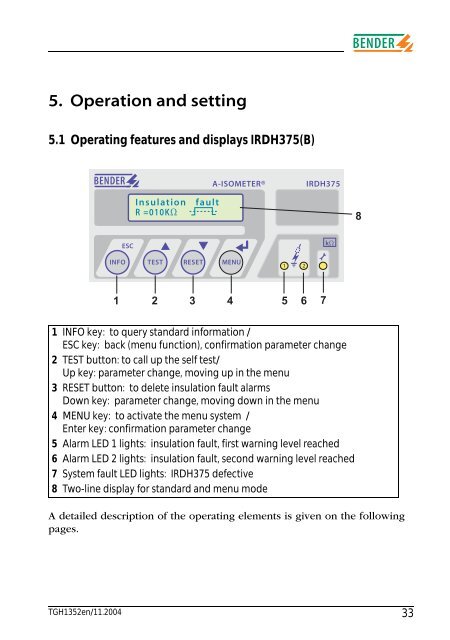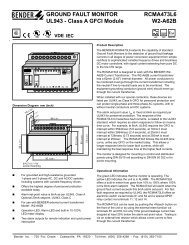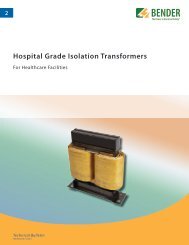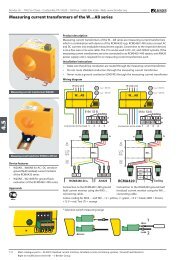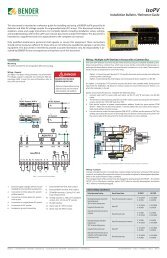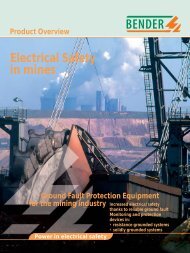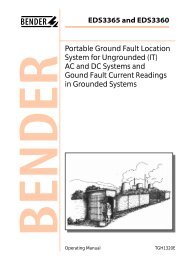A-ISOMETER® IRDH375 IRDH375B - Bender
A-ISOMETER® IRDH375 IRDH375B - Bender
A-ISOMETER® IRDH375 IRDH375B - Bender
You also want an ePaper? Increase the reach of your titles
YUMPU automatically turns print PDFs into web optimized ePapers that Google loves.
5. Operation and setting5.1 Operating features and displays <strong>IRDH375</strong>(B)A-ISOMETER®<strong>IRDH375</strong>InsulationR =010KWfault8ESCkWINFO TEST RESET MENU1 21 2 3 4 5 6 71 INFO key: to query standard information /ESC key: back (menu function), confirmation parameter change2 TEST button: to call up the self test/Up key: parameter change, moving up in the menu3 RESET button: to delete insulation fault alarmsDown key: parameter change, moving down in the menu4 MENU key: to activate the menu system /Enter key: confirmation parameter change5 Alarm LED 1 lights: insulation fault, first warning level reached6 Alarm LED 2 lights: insulation fault, second warning level reached7 System fault LED lights: <strong>IRDH375</strong> defective8 Two-line display for standard and menu modeA detailed description of the operating elements is given on the followingpages.TGH1352en/11.200433