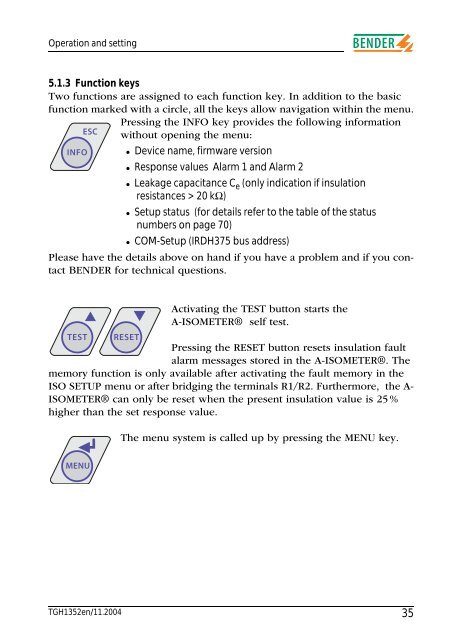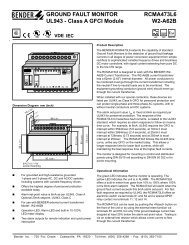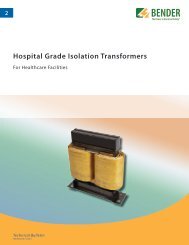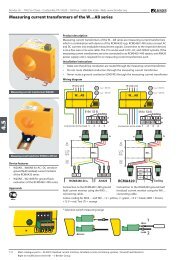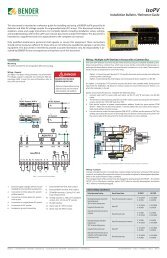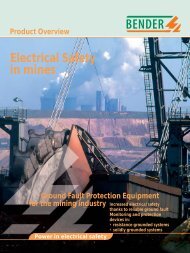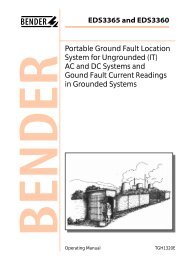A-ISOMETER® IRDH375 IRDH375B - Bender
A-ISOMETER® IRDH375 IRDH375B - Bender
A-ISOMETER® IRDH375 IRDH375B - Bender
Create successful ePaper yourself
Turn your PDF publications into a flip-book with our unique Google optimized e-Paper software.
Operation and setting5.1.3 Function keysTwo functions are assigned to each function key. In addition to the basicfunction marked with a circle, all the keys allow navigation within the menu.Pressing the INFO key provides the following informationESC without opening the menu:INFO• Device name, firmware version• Response values Alarm 1 and Alarm 2• Leakage capacitance C e (only indication if insulationresistances > 20 kΩ)• Setup status (for details refer to the table of the statusnumbers on page 70)• COM-Setup (<strong>IRDH375</strong> bus address)Please have the details above on hand if you have a problem and if you contactBENDER for technical questions.Activating the TEST button starts theA-ISOMETER® self test.TEST RESETPressing the RESET button resets insulation faultalarm messages stored in the A-ISOMETER®. Thememory function is only available after activating the fault memory in theISO SETUP menu or after bridging the terminals R1/R2. Furthermore, the A-ISOMETER® can only be reset when the present insulation value is 25 %higher than the set response value.The menu system is called up by pressing the MENU key.MENUTGH1352en/11.200435