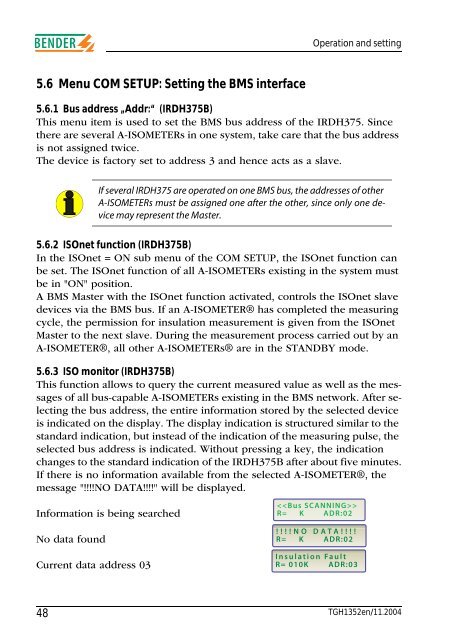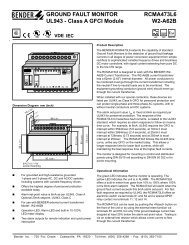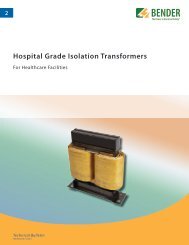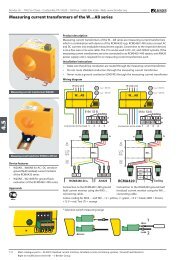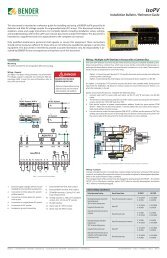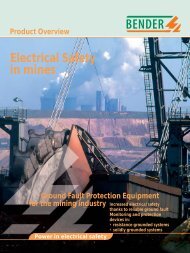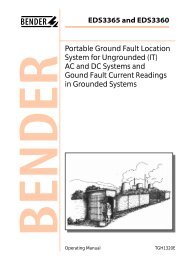A-ISOMETER® IRDH375 IRDH375B - Bender
A-ISOMETER® IRDH375 IRDH375B - Bender
A-ISOMETER® IRDH375 IRDH375B - Bender
You also want an ePaper? Increase the reach of your titles
YUMPU automatically turns print PDFs into web optimized ePapers that Google loves.
Operation and setting5.6 Menu COM SETUP: Setting the BMS interface5.6.1 Bus address „Addr:“ (<strong>IRDH375</strong>B)This menu item is used to set the BMS bus address of the <strong>IRDH375</strong>. Sincethere are several A-ISOMETERs in one system, take care that the bus addressis not assigned twice.The device is factory set to address 3 and hence acts as a slave.If several <strong>IRDH375</strong> are operated on one BMS bus, the addresses of otherA-ISOMETERs must be assigned one after the other, since only one devicemay represent the Master.5.6.2 ISOnet function (<strong>IRDH375</strong>B)In the ISOnet = ON sub menu of the COM SETUP, the ISOnet function canbe set. The ISOnet function of all A-ISOMETERs existing in the system mustbe in "ON" position.A BMS Master with the ISOnet function activated, controls the ISOnet slavedevices via the BMS bus. If an A-ISOMETER® has completed the measuringcycle, the permission for insulation measurement is given from the ISOnetMaster to the next slave. During the measurement process carried out by anA-ISOMETER®, all other A-ISOMETERs® are in the STANDBY mode.5.6.3 ISO monitor (<strong>IRDH375</strong>B)This function allows to query the current measured value as well as the messagesof all bus-capable A-ISOMETERs existing in the BMS network. After selectingthe bus address, the entire information stored by the selected deviceis indicated on the display. The display indication is structured similar to thestandard indication, but instead of the indication of the measuring pulse, theselected bus address is indicated. Without pressing a key, the indicationchanges to the standard indication of the <strong>IRDH375</strong>B after about five minutes.If there is no information available from the selected A-ISOMETER®, themessage "!!!!NO DATA!!!!" will be displayed.Information is being searchedNo data foundCurrent data address 03R= K ADR:02!!!!NO DATA!!!!R= K ADR:02Insulation FaultR= 010K ADR:0348 TGH1352en/11.2004