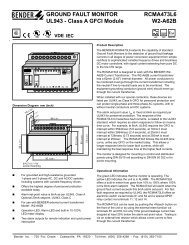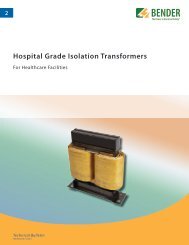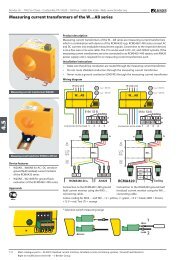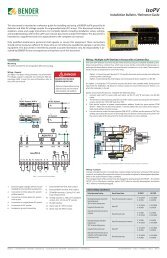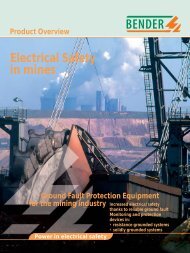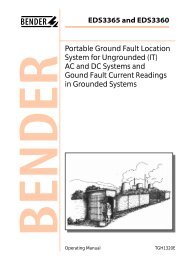A-ISOMETER® IRDH375 IRDH375B - Bender
A-ISOMETER® IRDH375 IRDH375B - Bender
A-ISOMETER® IRDH375 IRDH375B - Bender
You also want an ePaper? Increase the reach of your titles
YUMPU automatically turns print PDFs into web optimized ePapers that Google loves.
Operation and settingFor controlling the menu system, the arrow keys, the ENTER key and the ESCkey are used:TESTUp key:Moving up in the menu, increasing a parameterRESETDown key:Moving down in the menu, reducing a parameterMENUINFOESCENTER keySelecting a menu item or sub menu item, confirming or storing aparameter change and going back to the associated sub menuitem or going to the next input area.ESC key:Returning from a sub menu to the previous menu.If you do not quit the menu, the device automatically returns tothe standard mode again after approximately five minutes.For the sake of clarity, the following symbols are used for the functionsENTER, UP/DOWN and ESCAPE in the menu diagrams of this operating manual:ESC36 TGH1352en/11.2004