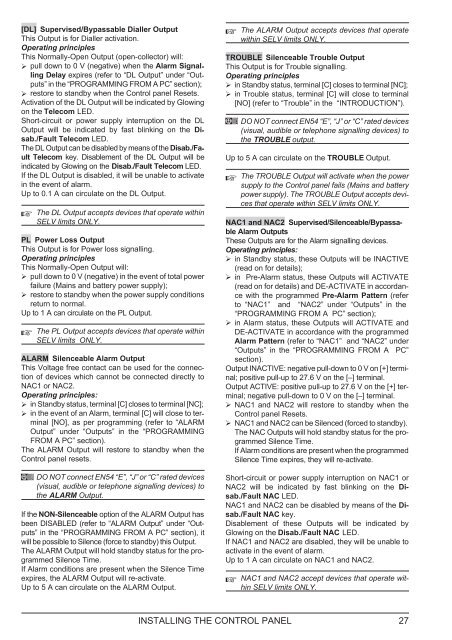CONVENTIONAL FIRE PANELS - Kotesa
CONVENTIONAL FIRE PANELS - Kotesa
CONVENTIONAL FIRE PANELS - Kotesa
- No tags were found...
You also want an ePaper? Increase the reach of your titles
YUMPU automatically turns print PDFs into web optimized ePapers that Google loves.
[DL] Supervised/Bypassable Dialler OutputThis Output is for Dialler activation.Operating principlesThis Normally-Open Output (open-collector) will: pull down to 0 V (negative) when the Alarm SignallingDelay expires (refer to “DL Output” under “Outputs”in the “PROGRAMMING FROM A PC” section); restore to standby when the Control panel Resets.Activation of the DL Output will be indicated by Glowingon the Telecom LED.Short-circuit or power supply interruption on the DLOutput will be indicated by fast blinking on the Disab./FaultTelecom LED.The DL Output can be disabled by means of the Disab./FaultTelecom key. Disablement of the DL Output will beindicated by Glowing on the Disab./Fault Telecom LED.If the DL Output is disabled, it will be unable to activatein the event of alarm.Up to 0.1 A can circulate on the DL Output.The DL Output accepts devices that operate withinSELV limits ONLY.PL Power Loss OutputThis Output is for Power loss signalling.Operating principlesThis Normally-Open Output will: pull down to0V(negative) in the event of total powerfailure (Mains and battery power supply); restore to standby when the power supply conditionsreturn to normal.Up to 1 A can circulate on the PL Output.The PL Output accepts devices that operate withinSELV limits ONLY.ALARM Silenceable Alarm OutputThis Voltage free contact can be used for the connectionof devices which cannot be connected directly toNAC1 or NAC2.Operating principles: in Standby status, terminal [C] closes to terminal [NC]; in the event of an Alarm, terminal [C] will close to terminal[NO], as per programming (refer to “ALARMOutput” under “Outputs” in the “PROGRAMMINGFROM A PC” section).The ALARM Output will restore to standby when theControl panel resets.A DO NOT connect EN54 “E”, “J” or “C” rated devices(visual, audible or telephone signalling devices) tothe ALARM Output.If the NON-Silenceable option of the ALARM Output hasbeen DISABLED (refer to “ALARM Output” under “Outputs”in the “PROGRAMMING FROM A PC” section), itwill be possible to Silence (force to standby) this Output.The ALARM Output will hold standby status for the programmedSilence Time.If Alarm conditions are present when the Silence Timeexpires, the ALARM Output will re-activate.Up to 5 A can circulate on the ALARM Output.The ALARM Output accepts devices that operatewithin SELV limits ONLY.TROUBLE Silenceable Trouble OutputThis Output is for Trouble signalling.Operating principles in Standby status, terminal [C] closes to terminal [NC]; in Trouble status, terminal [C] will close to terminal[NO] (refer to “Trouble” in the “INTRODUCTION”).A DO NOT connect EN54 “E”, “J” or “C” rated devices(visual, audible or telephone signalling devices) tothe TROUBLE output.Up to 5 A can circulate on the TROUBLE Output.The TROUBLE Output will activate when the powersupply to the Control panel fails (Mains and batterypower supply). The TROUBLE Output accepts devicesthat operate within SELV limits ONLY.NAC1 and NAC2 Supervised/Silenceable/BypassableAlarm OutputsThese Outputs are for the Alarm signalling devices.Operating principles: in Standby status, these Outputs will be INACTIVE(read on for details); in Pre-Alarm status, these Outputs will ACTIVATE(read on for details) and DE-ACTIVATE in accordancewith the programmed Pre-Alarm Pattern (referto “NAC1” and “NAC2” under “Outputs” in the“PROGRAMMING FROM A PC” section); in Alarm status, these Outputs will ACTIVATE andDE-ACTIVATE in accordance with the programmedAlarm Pattern (refer to “NAC1” and “NAC2” under“Outputs” in the “PROGRAMMING FROM A PC”section).Output INACTIVE: negative pull-down to0Von[+]terminal;positive pull-up to 27.6 V on the [–] terminal.Output ACTIVE: positive pull-up to 27.6 V on the [+] terminal;negative pull-down to 0Vonthe[–]terminal. NAC1 and NAC2 will restore to standby when theControl panel Resets. NAC1 and NAC2 can be Silenced (forced to standby).The NAC Outputs will hold standby status for the programmedSilence Time.If Alarm conditions are present when the programmedSilence Time expires, they will re-activate.Short-circuit or power supply interruption on NAC1 orNAC2 will be indicated by fast blinking on the Disab./FaultNAC LED.NAC1 and NAC2 can be disabled by means of the Disab./FaultNAC key.Disablement of these Outputs will be indicated byGlowing on the Disab./Fault NAC LED.If NAC1 and NAC2 are disabled, they will be unable toactivate in the event of alarm.Up to 1 A can circulate on NAC1 and NAC2.NAC1 and NAC2 accept devices that operate withinSELV limits ONLY.INSTALLING THE CONTROL PANEL 27