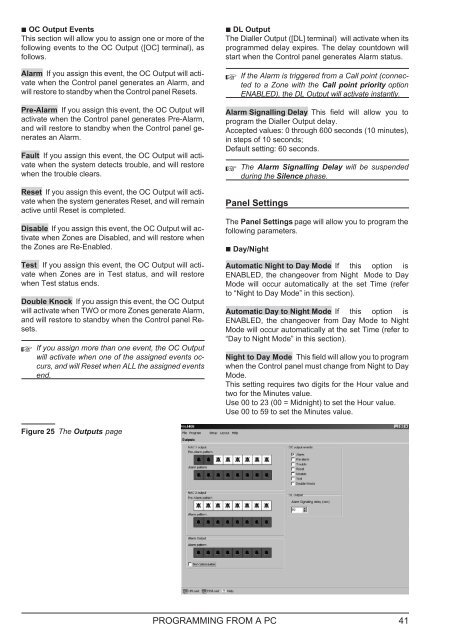CONVENTIONAL FIRE PANELS - Kotesa
CONVENTIONAL FIRE PANELS - Kotesa
CONVENTIONAL FIRE PANELS - Kotesa
- No tags were found...
Create successful ePaper yourself
Turn your PDF publications into a flip-book with our unique Google optimized e-Paper software.
OC Output EventsThis section will allow you to assign one or more of thefollowing events to the OC Output ([OC] terminal), asfollows.Alarm If you assign this event, the OC Output will activatewhen the Control panel generates an Alarm, andwill restore to standby when the Control panel Resets.Pre-Alarm If you assign this event, the OC Output willactivate when the Control panel generates Pre-Alarm,and will restore to standby when the Control panel generatesan Alarm.Fault If you assign this event, the OC Output will activatewhen the system detects trouble, and will restorewhen the trouble clears.Reset If you assign this event, the OC Output will activatewhen the system generates Reset, and will remainactive until Reset is completed.Disable If you assign this event, the OC Output will activatewhen Zones are Disabled, and will restore whenthe Zones are Re-Enabled.Test If you assign this event, the OC Output will activatewhen Zones are in Test status, and will restorewhen Test status ends.Double Knock If you assign this event, the OC Outputwill activate when TWO or more Zones generate Alarm,and will restore to standby when the Control panel Resets.If you assign more than one event, the OC Outputwill activate when one of the assigned events occurs,and will Reset when ALL the assigned eventsend. DL OutputThe Dialler Output ([DL] terminal) will activate when itsprogrammed delay expires. The delay countdown willstart when the Control panel generates Alarm status.If the Alarm is triggered from a Call point (connectedto a Zone with the Call point priority optionENABLED), the DL Output will activate instantly.Alarm Signalling Delay This field will allow you toprogram the Dialler Output delay.Accepted values: 0 through 600 seconds (10 minutes),in steps of 10 seconds;Default setting: 60 seconds.The Alarm Signalling Delay will be suspendedduring the Silence phase.Panel SettingsThe Panel Settings page will allow you to program thefollowing parameters. Day/NightAutomatic Night to Day Mode If this option isENABLED, the changeover from Night Mode to DayMode will occur automatically at the set Time (referto “Night to Day Mode” in this section).Automatic Day to Night Mode If this option isENABLED, the changeover from Day Mode to NightMode will occur automatically at the set Time (refer to“Day to Night Mode” in this section).Night to Day Mode This field will allow you to programwhen the Control panel must change from Night to DayMode.This setting requires two digits for the Hour value andtwo for the Minutes value.Use 00 to 23 (00 = Midnight) to set the Hour value.Use 00 to 59 to set the Minutes value.Figure 25 The Outputs pagePROGRAMMING FROM A PC 41