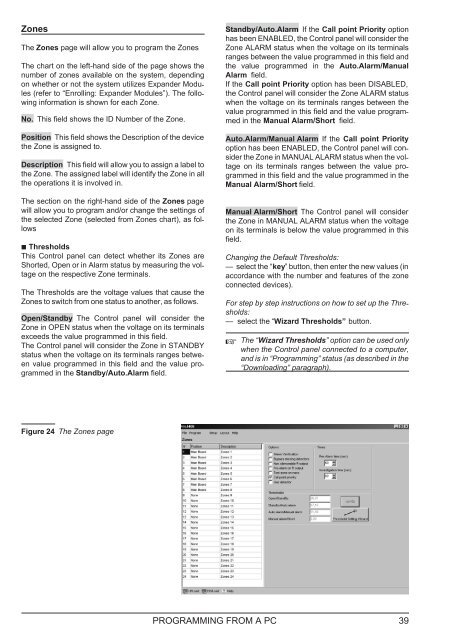CONVENTIONAL FIRE PANELS - Kotesa
CONVENTIONAL FIRE PANELS - Kotesa
CONVENTIONAL FIRE PANELS - Kotesa
- No tags were found...
You also want an ePaper? Increase the reach of your titles
YUMPU automatically turns print PDFs into web optimized ePapers that Google loves.
ZonesThe Zones page will allow you to program the ZonesThe chart on the left-hand side of the page shows thenumber of zones available on the system, dependingon whether or not the system utilizes Expander Modules(refer to “Enrolling: Expander Modules”). The followinginformation is shown for each Zone.No. This field shows the ID Number of the Zone.Position This field shows the Description of the devicethe Zone is assigned to.Description This field will allow you to assign a label tothe Zone. The assigned label will identify the Zone in allthe operations it is involved in.The section on the right-hand side of the Zones pagewill allow you to program and/or change the settings ofthe selected Zone (selected from Zones chart), as follows ThresholdsThis Control panel can detect whether its Zones areShorted, Open or in Alarm status by measuring the voltageon the respective Zone terminals.The Thresholds are the voltage values that cause theZones to switch from one status to another, as follows.Open/Standby The Control panel will consider theZone in OPEN status when the voltage on its terminalsexceeds the value programmed in this field.The Control panel will consider the Zone in STANDBYstatus when the voltage on its terminals ranges betweenvalue programmed in this field and the value programmedin the Standby/Auto.Alarm field.Standby/Auto.Alarm If the Call point Priority optionhas been ENABLED, the Control panel will consider theZone ALARM status when the voltage on its terminalsranges between the value programmed in this field andthe value programmed in the Auto.Alarm/ManualAlarm field.If the Call point Priority option has been DISABLED,the Control panel will consider the Zone ALARM statuswhen the voltage on its terminals ranges between thevalue programmed in this field and the value programmedin the Manual Alarm/Short field.Auto.Alarm/Manual Alarm If the Call point Priorityoption has been ENABLED, the Control panel will considerthe Zone in MANUAL ALARM status when the voltageon its terminals ranges between the value programmedin this field and the value programmed in theManual Alarm/Short field.Manual Alarm/Short The Control panel will considerthe Zone in MANUAL ALARM status when the voltageon its terminals is below the value programmed in thisfield.Changing the Default Thresholds:— select the “key” button, then enter the new values (inaccordance with the number and features of the zoneconnected devices).For step by step instructions on how to set up the Thresholds:— select the “Wizard Thresholds” button.The “Wizard Thresholds” option can be used onlywhen the Control panel connected to a computer,and is in “Programming” status (as described in the“Downloading” paragraph).Figure 24 The Zones pagePROGRAMMING FROM A PC 39