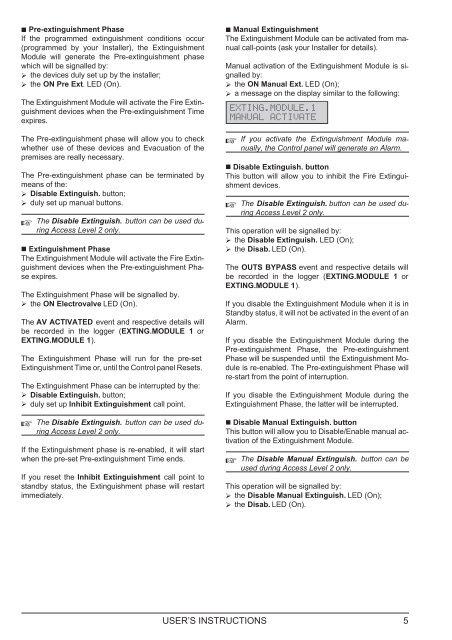CONVENTIONAL FIRE PANELS - Kotesa
CONVENTIONAL FIRE PANELS - Kotesa
CONVENTIONAL FIRE PANELS - Kotesa
- No tags were found...
You also want an ePaper? Increase the reach of your titles
YUMPU automatically turns print PDFs into web optimized ePapers that Google loves.
Pre-extinguishment PhaseIf the programmed extinguishment conditions occur(programmed by your Installer), the ExtinguishmentModule will generate the Pre-extinguishment phasewhich will be signalled by: the devices duly set up by the installer; the ON Pre Ext. LED (On).The Extinguishment Module will activate the Fire Extinguishmentdevices when the Pre-extinguishment Timeexpires.The Pre-extinguishment phase will allow you to checkwhether use of these devices and Evacuation of thepremises are really necessary.The Pre-extinguishment phase can be terminated bymeans of the: Disable Extinguish. button; duly set up manual buttons.The Disable Extinguish. button can be used duringAccess Level 2 only. Extinguishment PhaseThe Extinguishment Module will activate the Fire Extinguishmentdevices when the Pre-extinguishment Phaseexpires.The Extinguishment Phase will be signalled by. the ON Electrovalve LED (On).The AV ACTIVATED event and respective details willbe recorded in the logger (EXTING.MODULE 1 orEXTING.MODULE 1).The Extinguishment Phase will run for the pre-setExtinguishment Time or, until the Control panel Resets.The Extinguishment Phase can be interrupted by the: Disable Extinguish. button; duly set up Inhibit Extinguishment call point.The Disable Extinguish. button can be used duringAccess Level 2 only.If the Extinguishment phase is re-enabled, it will startwhen the pre-set Pre-extinguishment Time ends.If you reset the Inhibit Extinguishment call point tostandby status, the Extinguishment phase will restartimmediately. Manual ExtinguishmentThe Extinguishment Module can be activated from manualcall-points (ask your Installer for details).Manual activation of the Extinguishment Module is signalledby: the ON Manual Ext. LED (On); a message on the display similar to the following:EXTING.MODULE.1MANUAL ACTIVATEIf you activate the Extinguishment Module manually,the Control panel will generate an Alarm. Disable Extinguish. buttonThis button will allow you to inhibit the Fire Extinguishmentdevices.The Disable Extinguish. button can be used duringAccess Level 2 only.This operation will be signalled by: the Disable Extinguish. LED (On); the Disab. LED (On).The OUTS BYPASS event and respective details willbe recorded in the logger (EXTING.MODULE 1 orEXTING.MODULE 1).If you disable the Extinguishment Module when it is inStandby status, it will not be activated in the event of anAlarm.If you disable the Extinguishment Module during thePre-extinguishment Phase, the Pre-extinguishmentPhase will be suspended until the Extinguishment Moduleis re-enabled. The Pre-extinguishment Phase willre-start from the point of interruption.If you disable the Extinguishment Module during theExtinguishment Phase, the latter will be interrupted. Disable Manual Extinguish. buttonThis button will allow you to Disable/Enable manual activationof the Extinguishment Module.The Disable Manual Extinguish. button can beused during Access Level 2 only.This operation will be signalled by: the Disable Manual Extinguish. LED (On); the Disab. LED (On).USER’S INSTRUCTIONS 5