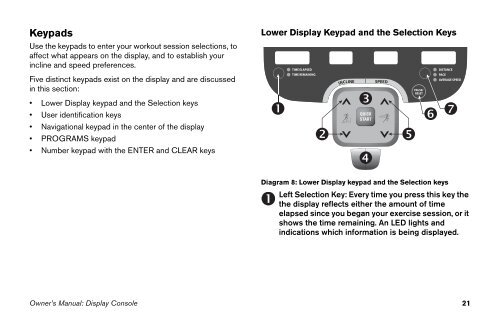M9.57 Treadmill Owner's Manual - 09/2006 - Precor
M9.57 Treadmill Owner's Manual - 09/2006 - Precor
M9.57 Treadmill Owner's Manual - 09/2006 - Precor
Create successful ePaper yourself
Turn your PDF publications into a flip-book with our unique Google optimized e-Paper software.
KeypadsUse the keypads to enter your workout session selections, toaffect what appears on the display, and to establish yourincline and speed preferences.Five distinct keypads exist on the display and are discussedin this section:• Lower Display keypad and the Selection keys• User identification keys• Navigational keypad in the center of the display• PROGRAMS keypad• Number keypad with the ENTER and CLEAR keysLower Display Keypad and the Selection KeysTIME ELAPSEDTIME REMAININGINCLINEQUICKSTARTSPEEDPAUSE/RESETDISTANCEPACEAVERAGE SPEEDDiagram 8: Lower Display keypad and the Selection keysLeft Selection Key: Every time you press this key thethe display reflects either the amount of timeelapsed since you began your exercise session, or itshows the time remaining. An LED lights andindications which information is being displayed.Owner’s <strong>Manual</strong>: Display Console 21