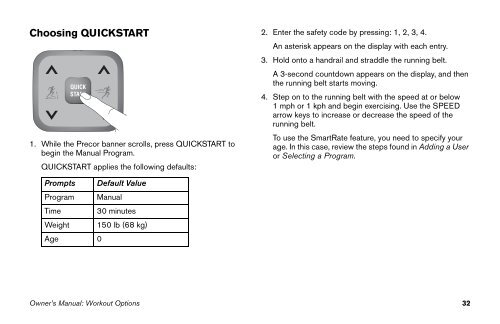M9.57 Treadmill Owner's Manual - 09/2006 - Precor
M9.57 Treadmill Owner's Manual - 09/2006 - Precor
M9.57 Treadmill Owner's Manual - 09/2006 - Precor
Create successful ePaper yourself
Turn your PDF publications into a flip-book with our unique Google optimized e-Paper software.
Choosing QUICKSTARTQUICKSTART1. While the <strong>Precor</strong> banner scrolls, press QUICKSTART tobegin the <strong>Manual</strong> Program.QUICKSTART applies the following defaults:2. Enter the safety code by pressing: 1, 2, 3, 4.An asterisk appears on the display with each entry.3. Hold onto a handrail and straddle the running belt.A 3-second countdown appears on the display, and thenthe running belt starts moving.4. Step on to the running belt with the speed at or below1 mph or 1 kph and begin exercising. Use the SPEEDarrow keys to increase or decrease the speed of therunning belt.To use the SmartRate feature, you need to specify yourage. In this case, review the steps found in Adding a Useror Selecting a Program.Prompts Default ValueProgram <strong>Manual</strong>Time 30 minutesWeight 150 lb (68 kg)Age 0Owner’s <strong>Manual</strong>: Workout Options 32