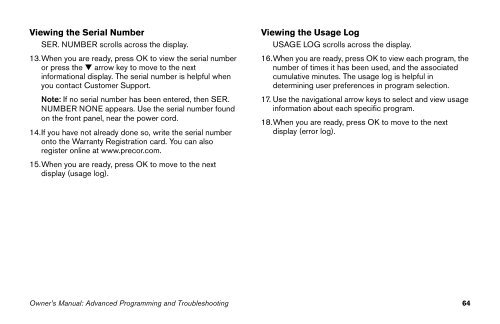M9.57 Treadmill Owner's Manual - 09/2006 - Precor
M9.57 Treadmill Owner's Manual - 09/2006 - Precor
M9.57 Treadmill Owner's Manual - 09/2006 - Precor
You also want an ePaper? Increase the reach of your titles
YUMPU automatically turns print PDFs into web optimized ePapers that Google loves.
Viewing the Serial NumberSER. NUMBER scrolls across the display.13.When you are ready, press OK to view the serial numberor press the ▼ arrow key to move to the nextinformational display. The serial number is helpful whenyou contact Customer Support.Note: If no serial number has been entered, then SER.NUMBER NONE appears. Use the serial number foundon the front panel, near the power cord.14.If you have not already done so, write the serial numberonto the Warranty Registration card. You can alsoregister online at www.precor.com.15.When you are ready, press OK to move to the nextdisplay (usage log).Viewing the Usage LogUSAGE LOG scrolls across the display.16.When you are ready, press OK to view each program, thenumber of times it has been used, and the associatedcumulative minutes. The usage log is helpful indetermining user preferences in program selection.17. Use the navigational arrow keys to select and view usageinformation about each specific program.18.When you are ready, press OK to move to the nextdisplay (error log).Owner’s <strong>Manual</strong>: Advanced Programming and Troubleshooting 64