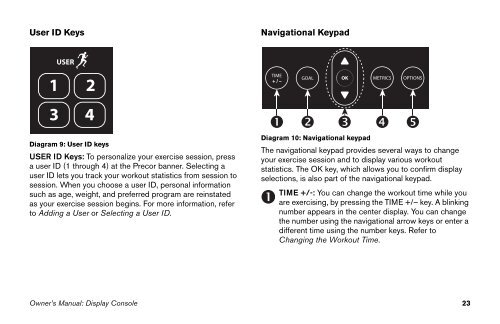M9.57 Treadmill Owner's Manual - 09/2006 - Precor
M9.57 Treadmill Owner's Manual - 09/2006 - Precor
M9.57 Treadmill Owner's Manual - 09/2006 - Precor
Create successful ePaper yourself
Turn your PDF publications into a flip-book with our unique Google optimized e-Paper software.
User ID KeysNavigational Keypad13USER24OK METRICS OPTIONSDiagram 9: User ID keysUSER ID Keys: To personalize your exercise session, pressa user ID (1 through 4) at the <strong>Precor</strong> banner. Selecting auser ID lets you track your workout statistics from session tosession. When you choose a user ID, personal informationsuch as age, weight, and preferred program are reinstatedas your exercise session begins. For more information, referto Adding a User or Selecting a User ID.Diagram 10: Navigational keypadThe navigational keypad provides several ways to changeyour exercise session and to display various workoutstatistics. The OK key, which allows you to confirm displayselections, is also part of the navigational keypad.TIME +/-: You can change the workout time while youare exercising, by pressing the TIME +/– key. A blinkingnumber appears in the center display. You can changethe number using the navigational arrow keys or enter adifferent time using the number keys. Refer toChanging the Workout Time.Owner’s <strong>Manual</strong>: Display Console 23